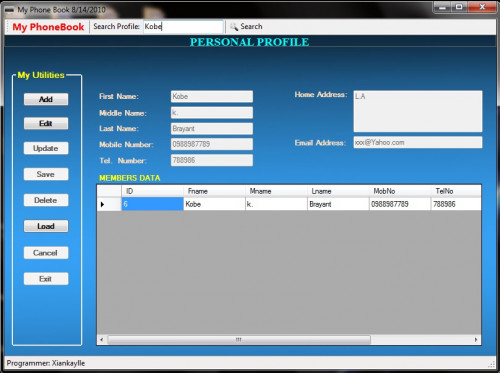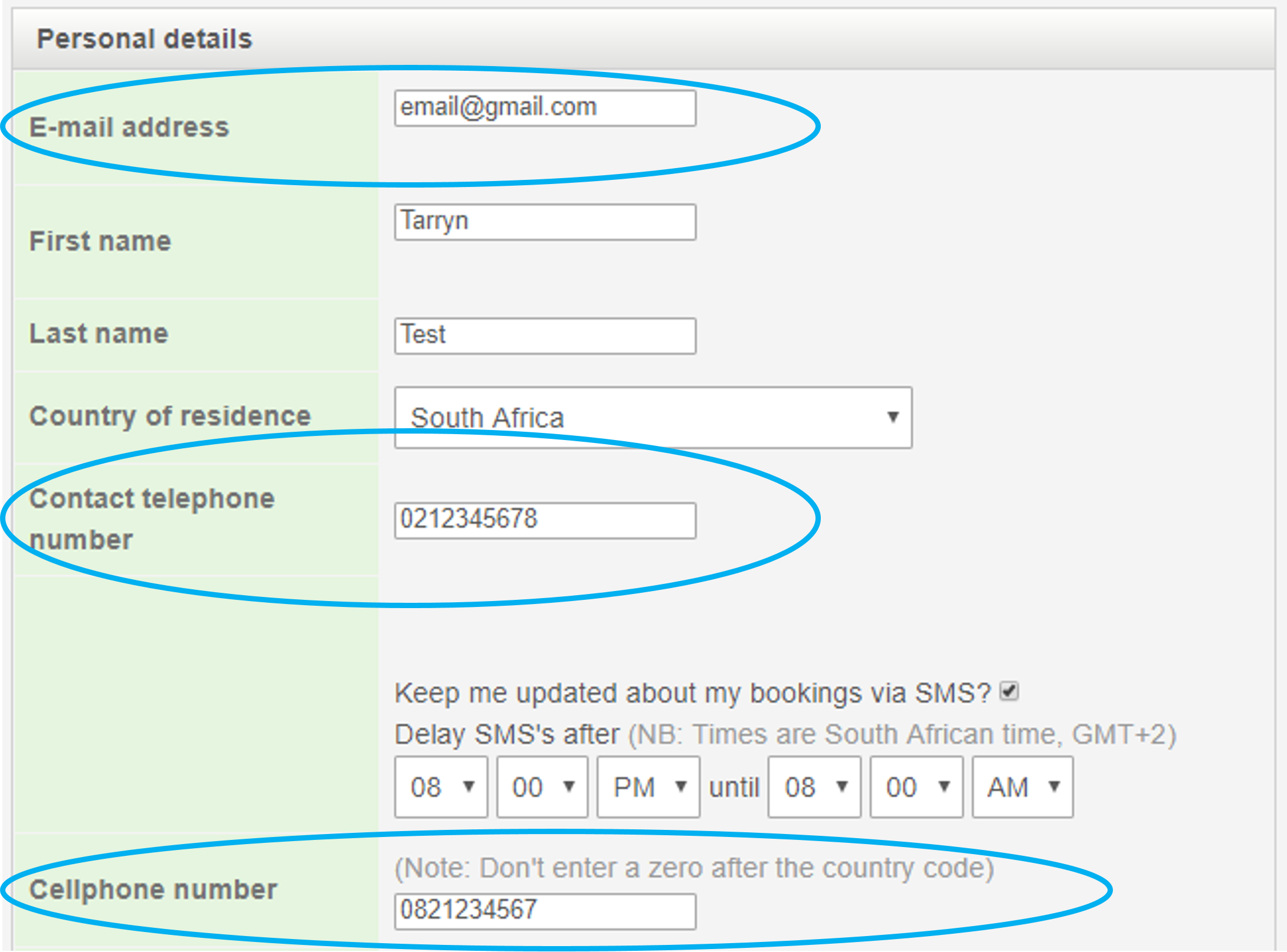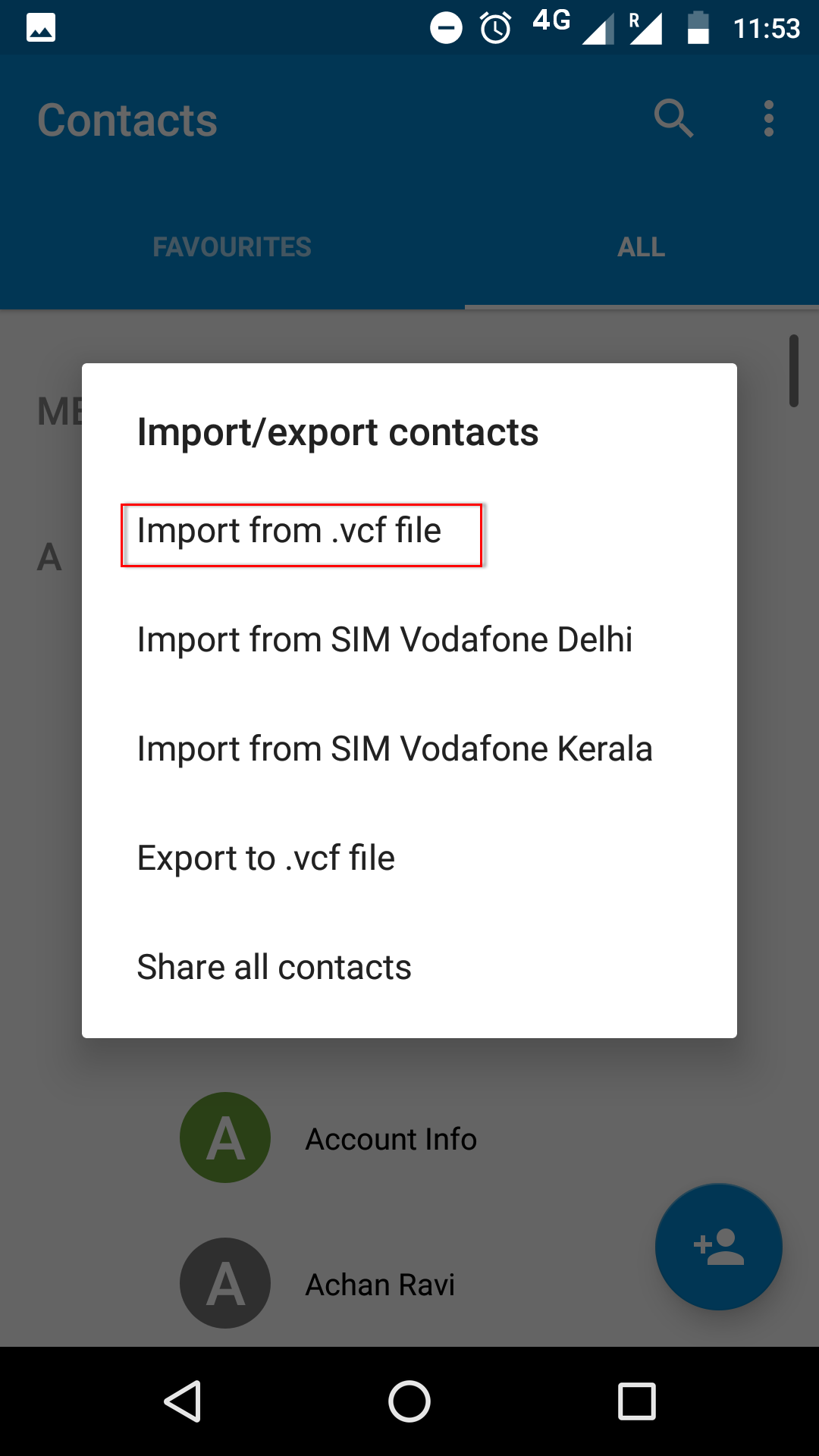Phone Book Application Presentation
| Introduction | ||
|---|---|---|
| A phone book application is a digital tool used to store and manage contact information. It provides a convenient way to organize and access the phone numbers, addresses, and other details of your contacts. With a phone book application, you can easily search for and retrieve contact information whenever you need it. | ||
| 1 | ||
| Features | ||
|---|---|---|
| The phone book application allows you to add, edit, and delete contacts. It provides a search function to quickly find specific contacts by name, phone number, or other criteria. You can categorize contacts into groups or create custom labels for better organization. | ||
| 2 | ||
| Contact Details | ||
|---|---|---|
| The application allows you to store not only phone numbers but also email addresses, physical addresses, and additional notes for each contact. You can assign profile pictures to contacts for easy identification. It may also include fields for social media profiles, birthdays, and anniversaries. | ||
| 3 | ||
| Synchronization | ||
|---|---|---|
| Many phone book applications offer synchronization with other devices and platforms, such as smartphones, tablets, and web-based interfaces. This allows you to access and update your contacts across multiple devices seamlessly. Synchronization ensures that your contact information is always up to date and readily available. | ||
| 4 | ||
| Import and Export | ||
|---|---|---|
| Phone book applications often provide the option to import contacts from other sources, such as CSV files or other phone book applications. Similarly, you can export your contacts to different formats, making it easier to transfer them to another device or application. Import and export functionalities simplify the process of migrating or backing up your contact data. | ||
| 5 | ||
| Integration | ||
|---|---|---|
| Some phone book applications integrate with other communication tools, such as messaging apps or email clients. This integration allows you to directly initiate calls, send messages, or compose emails from within the application. Integration enhances the user experience and streamlines communication tasks. | ||
| 6 | ||
| Favorites and Speed Dial | ||
|---|---|---|
| Phone book applications often include a favorites or speed dial feature. This feature allows you to quickly access your most frequently contacted individuals without searching for their details. You can assign a specific number to each favorite or speed dial contact for one-touch dialing. | ||
| 7 | ||
| Backup and Restore | ||
|---|---|---|
| To protect your contact data from loss or device failure, phone book applications offer backup and restore functionality. You can create backups of your contact database and restore them when needed. Backup and restore features provide peace of mind and ensure you don't lose important contact information. | ||
| 8 | ||
| Privacy and Security | ||
|---|---|---|
| Phone book applications prioritize the privacy and security of your contact information. They may include features like password protection or biometric authentication. Additionally, some applications offer encryption to safeguard your data from unauthorized access. | ||
| 9 | ||
| Conclusion | ||
|---|---|---|
| Phone book applications are essential tools for managing and organizing contact information. They offer a range of features, including synchronization, import/ export, integration, and backup/ restore. By using a phone book application, you can streamline your communication and keep your contact data accessible and secure. | ||
| 10 | ||
| References (download PPTX file for details) | ||
|---|---|---|
| [Insert reference 1]... [Insert reference 2]... [Insert reference 3]... | 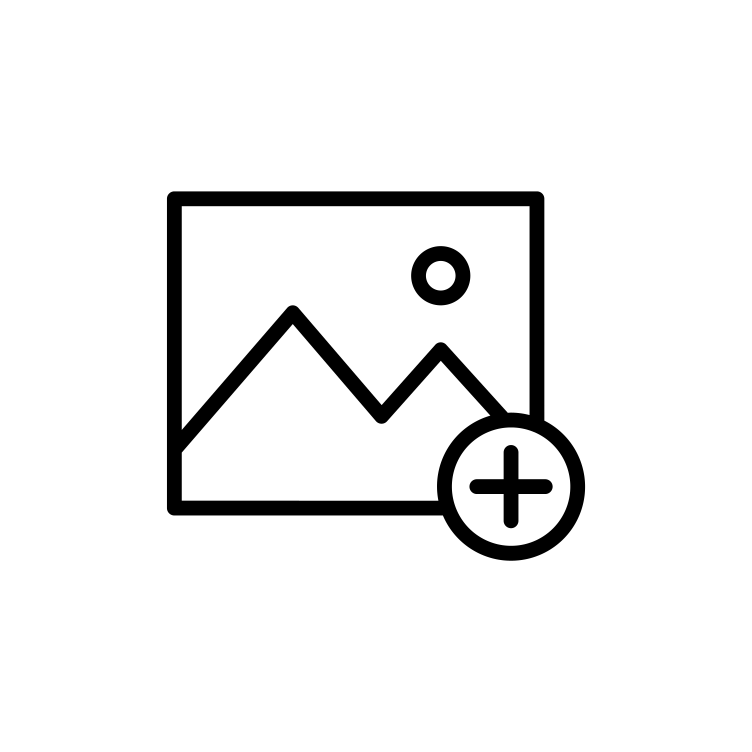 | |
| 11 | ||