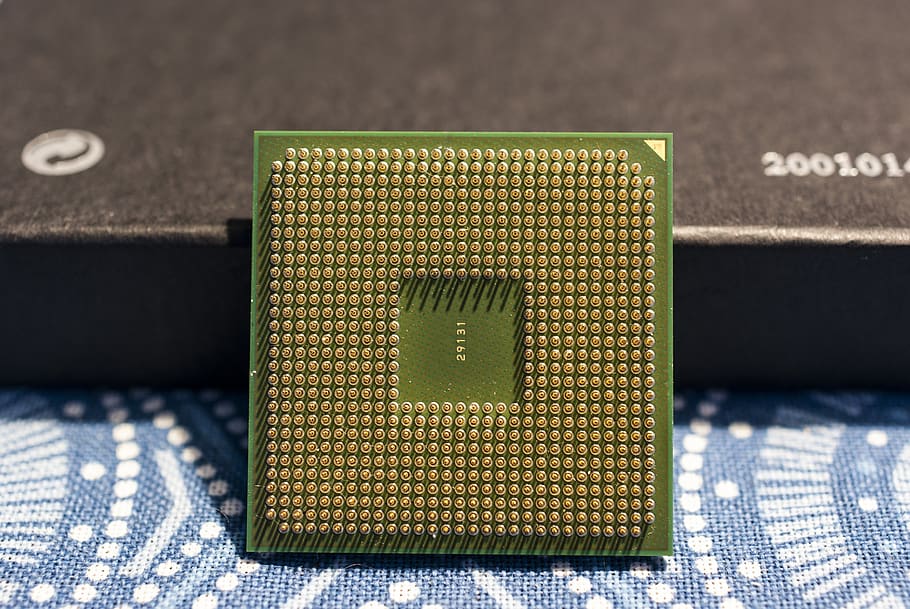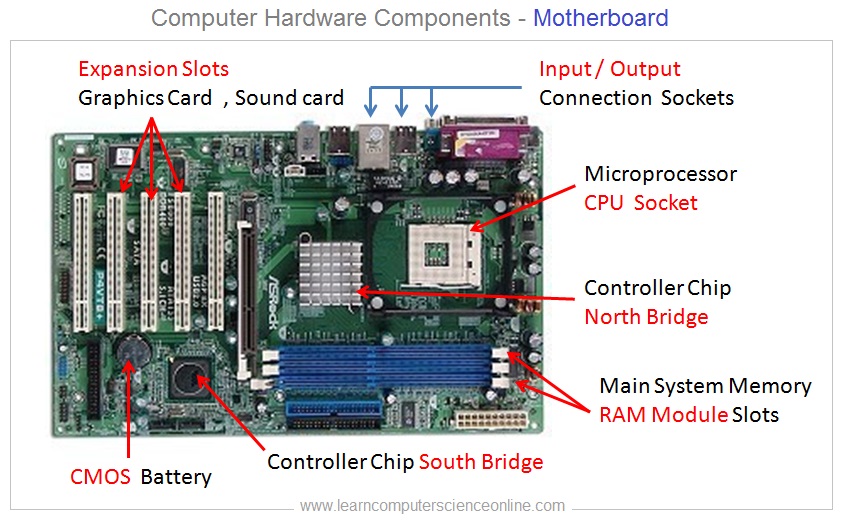Demo Of Various Physical Components Of Computer Presentation
| Introduction to Physical Components of a Computer | ||
|---|---|---|
| The physical components of a computer are the tangible parts that make up the machine. These components work together to enable the computer to perform various tasks. Understanding these components is essential for troubleshooting and upgrading your computer. | ||
| 1 | ||
| Central Processing Unit (CPU) | ||
|---|---|---|
| The CPU is often referred to as the "brain" of the computer. It carries out instructions and performs calculations required for the computer to function. The CPU consists of the control unit, arithmetic logic unit, and cache memory. | ||
| 2 | ||
| Motherboard | ||
|---|---|---|
| The motherboard is the main circuit board of the computer. It connects all the essential components, such as the CPU, RAM, and storage devices. The motherboard also houses other important components like the power supply and expansion slots. | ||
| 3 | ||
| Random Access Memory (RAM) | ||
|---|---|---|
| RAM is temporary memory that stores data currently being used by the computer. It allows for quick access to information and faster processing speed. The amount of RAM affects the computer's multitasking capabilities and overall performance. | ||
| 4 | ||
| Hard Disk Drive (HDD) | ||
|---|---|---|
| The HDD is used for long-term storage of data on a computer. It stores the operating system, software, and user files. The capacity of the HDD determines how much data can be stored. | ||
| 5 | ||
| Solid State Drive (SSD) | ||
|---|---|---|
| SSDs are faster and more reliable than HDDs. They use flash memory to store data, resulting in quicker boot times and faster file transfers. SSDs have no moving parts, making them less prone to physical damage. | ||
| 6 | ||
| Graphics Processing Unit (GPU) | ||
|---|---|---|
| The GPU is responsible for rendering images, videos, and animations. It takes the load off the CPU, allowing for smoother graphics performance. GPUs are particularly important for gaming and graphic-intensive applications. | ||
| 7 | ||
| Power Supply Unit (PSU) | ||
|---|---|---|
| The PSU provides electrical power to all the components of the computer. It converts AC power from the wall outlet into DC power required by the computer. The wattage of the PSU should be sufficient to meet the power requirements of the entire system. | ||
| 8 | ||
| Optical Drive | ||
|---|---|---|
| Optical drives, such as CD/ DVD drives, allow for reading and writing data on optical discs. They are becoming less common due to the rise of digital media and cloud storage. Some modern computers no longer come with built-in optical drives. | ||
| 9 | ||
| Conclusion | ||
|---|---|---|
| The physical components of a computer work together to provide functionality and performance. Understanding these components is crucial for troubleshooting and upgrading your computer. As technology advances, new components may emerge, and existing components may evolve. Note: This presentation is a general overview of the physical components of a computer. It is important to note that different types of computers (e.g., desktops, laptops, servers) may have additional or different components based on their specific requirements and intended use. | 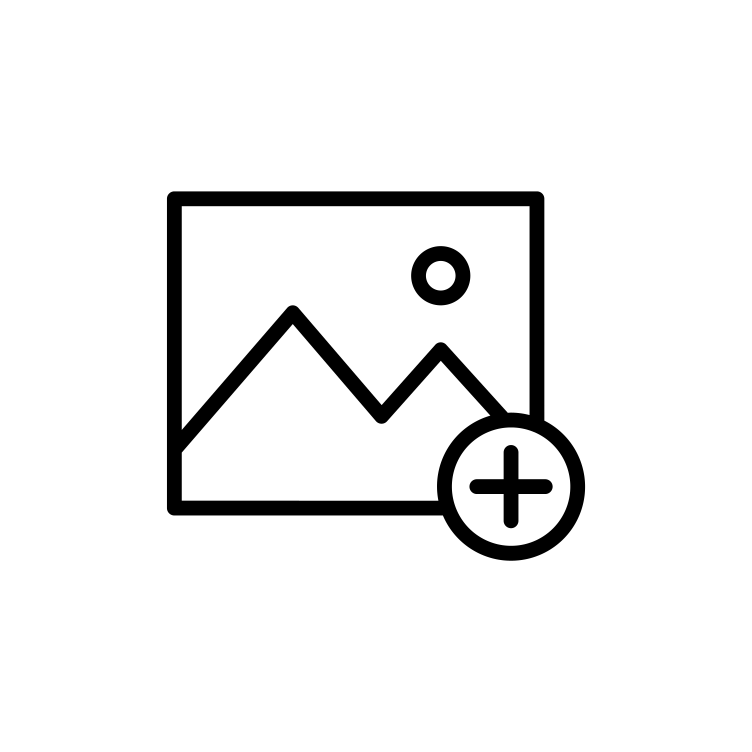 | |
| 10 | ||