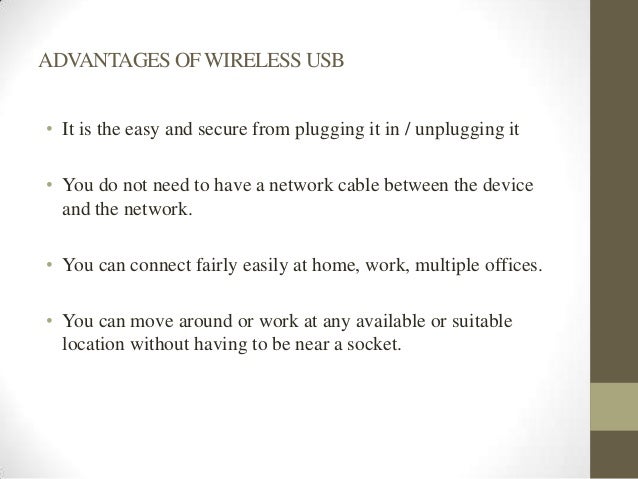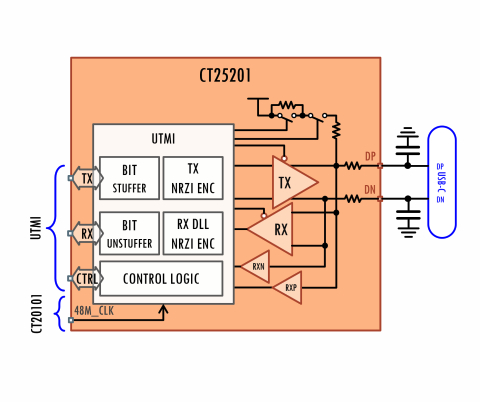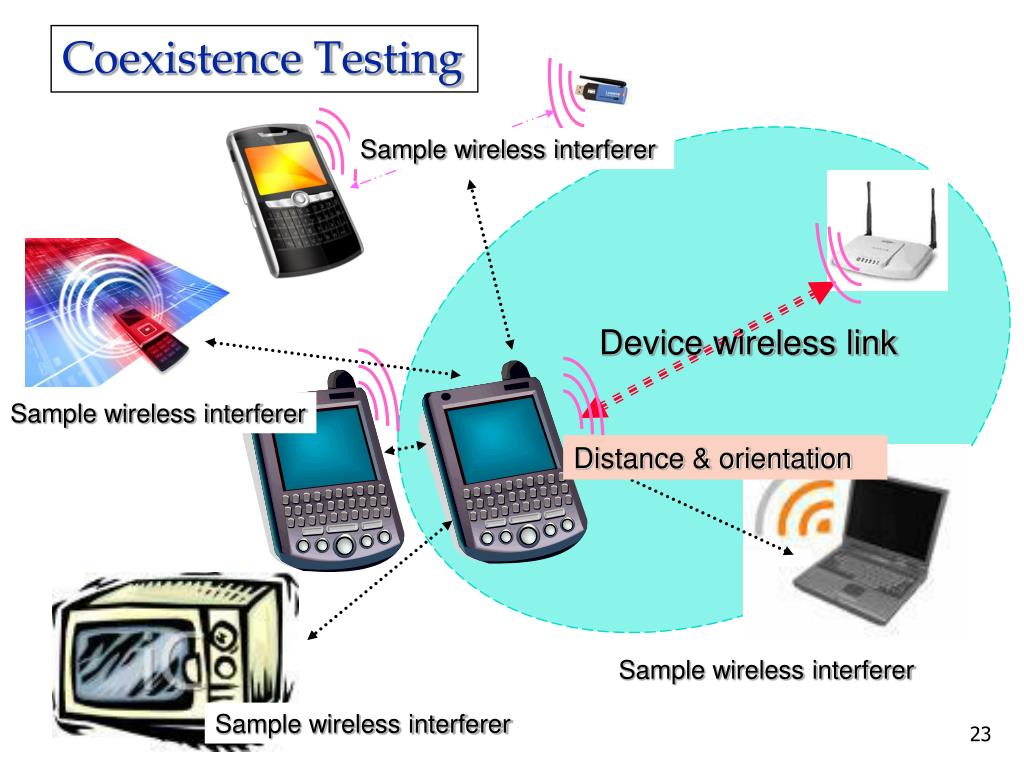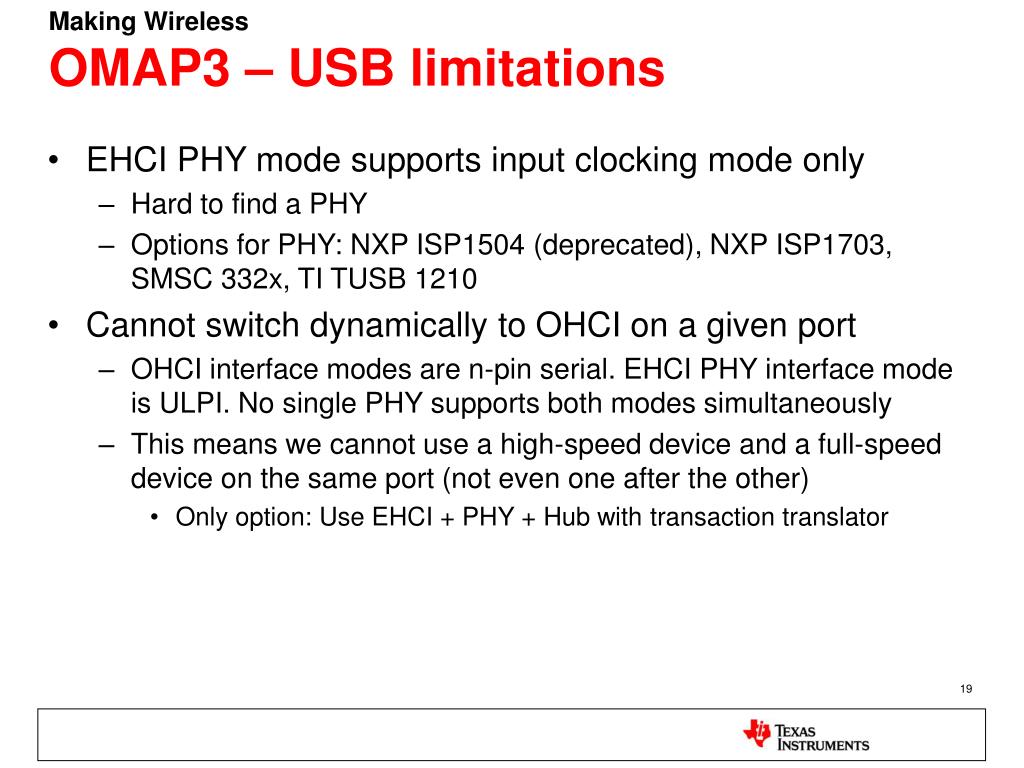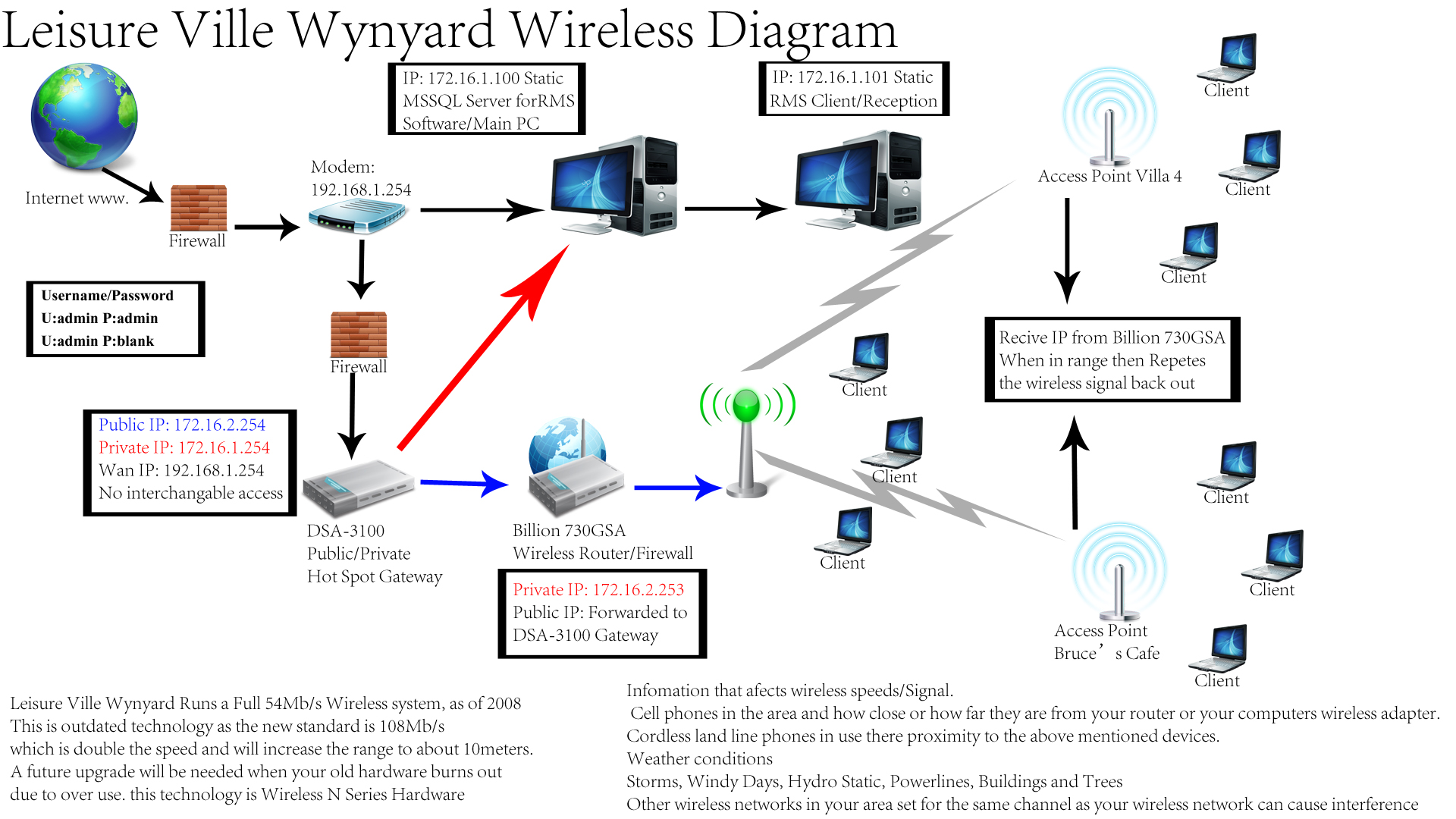Wireless USB Presentation
| Introduction to Wireless USB | ||
|---|---|---|
| Wireless USB is a technology that allows for wireless communication between devices and a host computer. It provides the convenience of wireless connectivity without the need for cables. Wireless USB operates on the 2.4 GHz frequency band, similar to Wi-Fi. | ||
| 1 | ||
| Advantages of Wireless USB | ||
|---|---|---|
| Improved mobility: Users can connect devices to a computer without being limited by cables. Simplified setup: Wireless USB eliminates the need for complex cable connections and reduces clutter. High data transfer rates: Wireless USB can achieve transfer speeds of up to 480 Mbps, comparable to wired USB. | ||
| 2 | ||
| How Wireless USB Works | ||
|---|---|---|
| Wireless USB uses radio waves to transmit data between the host computer and connected devices. It uses a short-range wireless technology called Ultra-Wideband (UWB) for communication. Wireless USB utilizes a hub to connect multiple devices wirelessly to a computer. | ||
| 3 | ||
| Wireless USB vs. Traditional USB | ||
|---|---|---|
| Traditional USB requires physical cable connections, while Wireless USB operates wirelessly. Wireless USB offers greater flexibility and mobility compared to traditional USB. Traditional USB has limited cable length, while Wireless USB allows for extended range. | ||
| 4 | ||
| Applications of Wireless USB | ||
|---|---|---|
| Wireless USB is commonly used for wireless peripherals such as keyboards, mice, and printers. It is also utilized in wireless docking stations for laptops and mobile devices. Wireless USB can be found in home entertainment systems for wireless audio and video transmission. | ||
| 5 | ||
| Security Considerations | ||
|---|---|---|
| Wireless USB incorporates security measures such as encryption to protect data transmission. It uses authentication protocols to ensure only authorized devices can connect to the host computer. Users should still take precautions to secure their wireless USB connections, such as using strong passwords. | ||
| 6 | ||
| Compatibility and Interoperability | ||
|---|---|---|
| Wireless USB devices are backward compatible with traditional USB ports. Wireless USB hubs can connect both wireless and wired USB devices. Interoperability between different brands and manufacturers may vary, so it is important to check compatibility before purchasing. | ||
| 7 | ||
| Limitations of Wireless USB | ||
|---|---|---|
| Wireless USB has a limited range, typically around 10 meters, depending on the environment. Interference from other wireless devices can impact the performance of Wireless USB. The number of connected devices may affect the overall bandwidth available for data transfer. | ||
| 8 | ||
| Future of Wireless USB | ||
|---|---|---|
| Wireless USB is expected to continue evolving with improved performance and range. The adoption of newer wireless technologies, such as WiGig, may further enhance Wireless USB capabilities. As wireless technology advances, we can expect to see more devices supporting Wireless USB connectivity. | ||
| 9 | ||
| Summary | ||
|---|---|---|
| Wireless USB provides convenient wireless connectivity between devices and a host computer. It offers improved mobility, simplified setup, and high-speed data transfer. While it has limitations, Wireless USB continues to evolve and is widely used in various applications. | ||
| 10 | ||
| References (download PPTX file for details) | ||
|---|---|---|
| "Wireless USB." USB Implementers Forum, Inc. ... "Wireless USB." Wikipedia. https:// en.wikipe... "What Is Wireless USB?" Lifewire. https:// ww... | 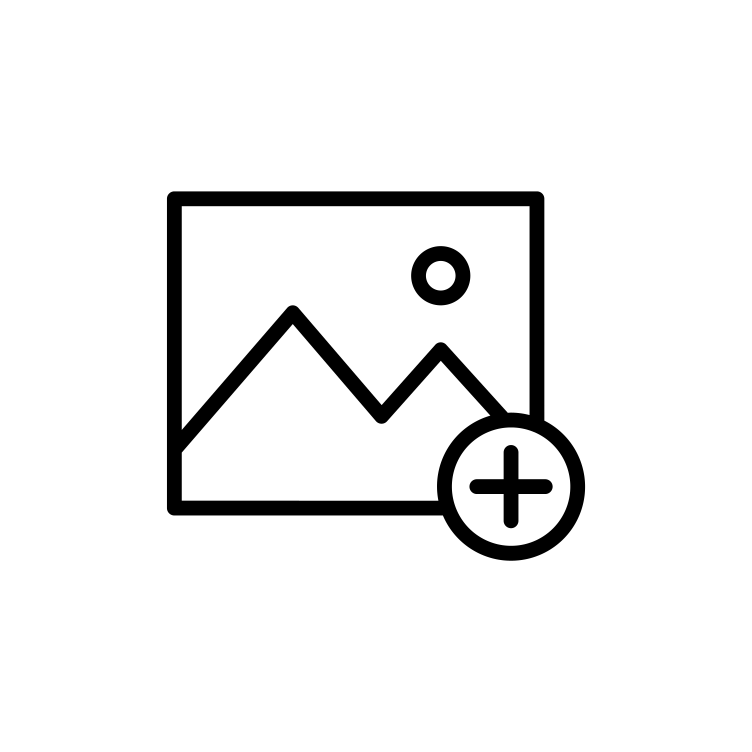 | |
| 11 | ||