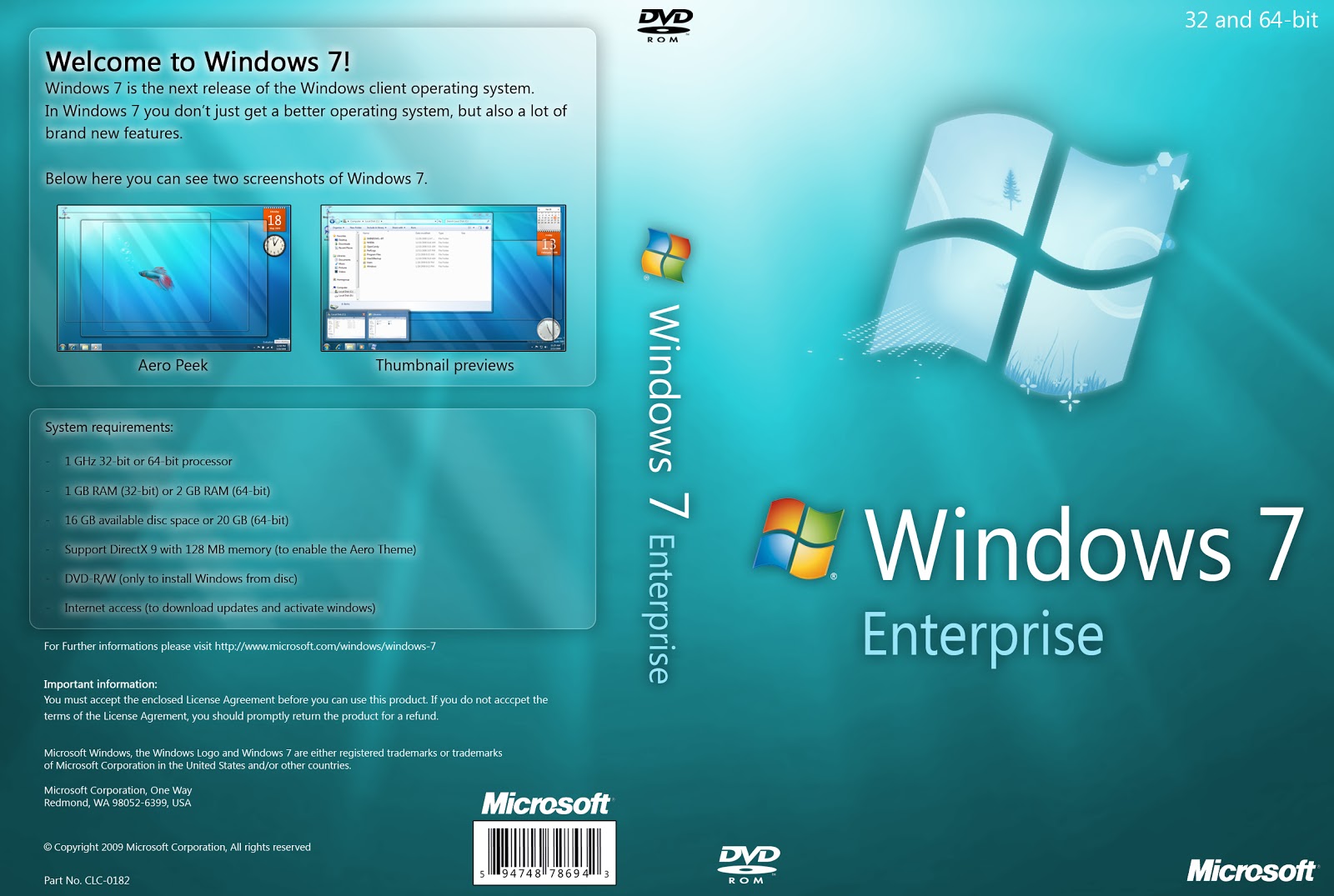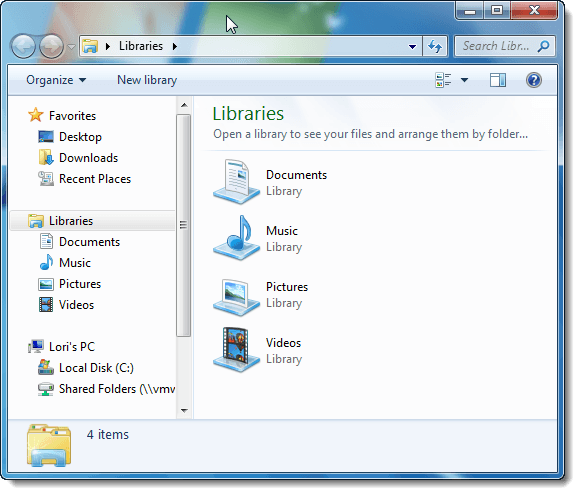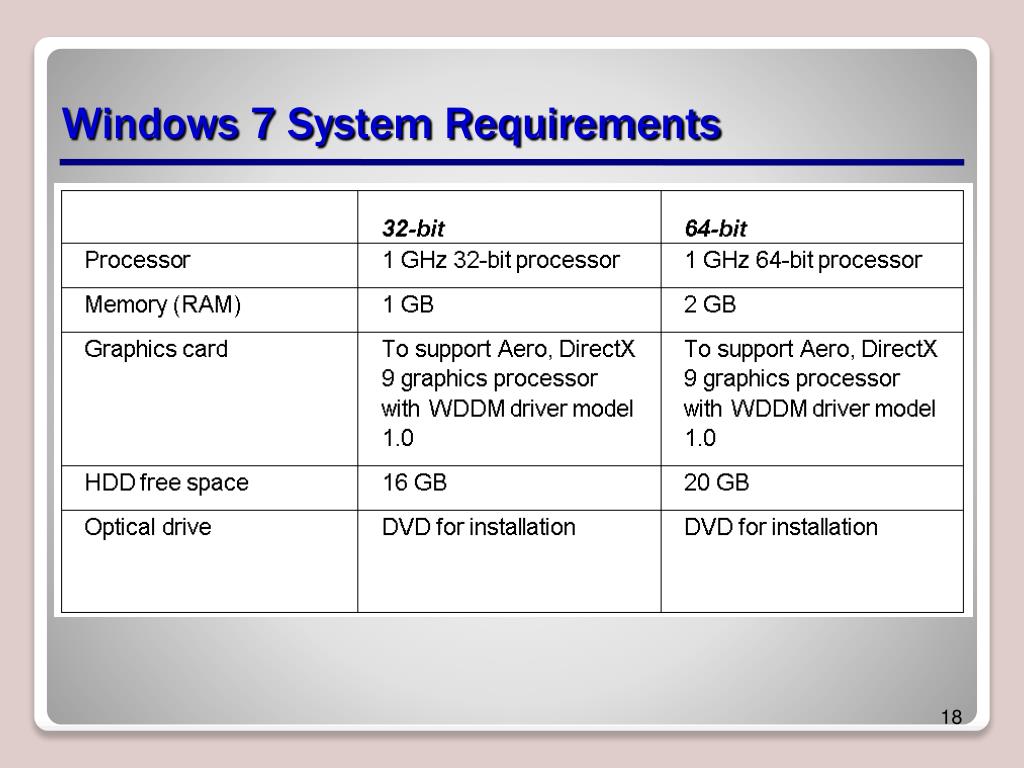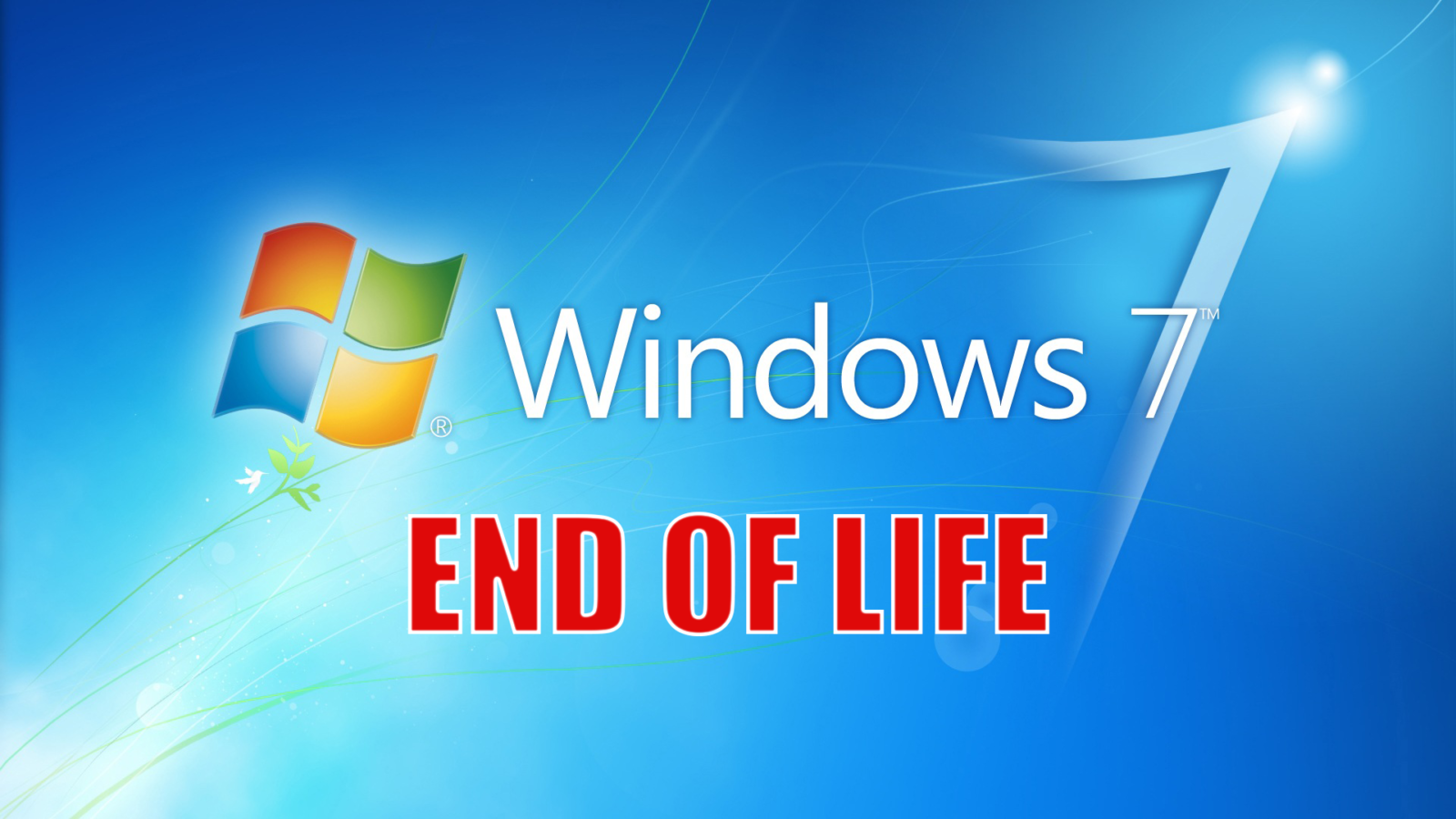Windows 7 Presentation
| Introduction to Windows 7 | ||
|---|---|---|
| Windows 7 is an operating system developed by Microsoft. It was released on October 22, 2009. Windows 7 features a user-friendly interface and improved performance. | ||
| 1 | ||
| Key Features of Windows 7 | ||
|---|---|---|
| Windows Aero provides a visually appealing desktop experience with transparent windows and animations. Libraries allow users to organize and access files from different locations in a centralized manner. Improved taskbar and Jump Lists provide quick access to frequently used applications and files. | ||
| 2 | ||
| System Requirements for Windows 7 | ||
|---|---|---|
| Minimum system requirements include a 1 GHz processor, 1 GB RAM, and 16 GB of available hard disk space. Recommended system requirements include a 2 GHz processor, 2 GB RAM, and 20 GB of available hard disk space. Windows 7 is compatible with both 32-bit and 64-bit systems. | ||
| 3 | ||
| Editions of Windows 7 | ||
|---|---|---|
| Windows 7 Home Premium is designed for home users and includes multimedia features. Windows 7 Professional is targeted towards small businesses and includes advanced networking and security features. Windows 7 Ultimate includes all the features of Home Premium and Professional editions, along with additional security and encryption features. | ||
| 4 | ||
| Windows 7 Security Features | ||
|---|---|---|
| User Account Control (UAC) helps protect against unauthorized changes to the system. Windows Defender provides real-time protection against malware and spyware. BitLocker allows users to encrypt their drives for enhanced data security. | ||
| 5 | ||
| Compatibility and Support | ||
|---|---|---|
| Windows 7 introduced the Windows XP Mode, allowing compatibility with older applications. Microsoft provided mainstream support for Windows 7 until January 13, 2015, and extended support until January 14, 2020. Windows 7 users can still receive security updates by purchasing Extended Security Updates (ESU) until January 2023. | ||
| 6 | ||
| Windows 7 End of Life | ||
|---|---|---|
| Windows 7 reached its end of life on January 14, 2020. Microsoft no longer provides free security updates or technical support for Windows 7. It is recommended to upgrade to a newer operating system, such as Windows 10, to ensure continued security and support. | ||
| 7 | ||
| Conclusion | ||
|---|---|---|
| Windows 7 was a popular and widely used operating system known for its user-friendly interface and stability. While it has reached its end of life, upgrading to a newer operating system is essential for security and support. Windows 7 played a significant role in the evolution of Microsoft's operating systems. | ||
| 8 | ||
| References (download PPTX file for details) | ||
|---|---|---|
| Microsoft Corporation. (2019). Windows 7. Ret... Your second bullet... Your third bullet... | 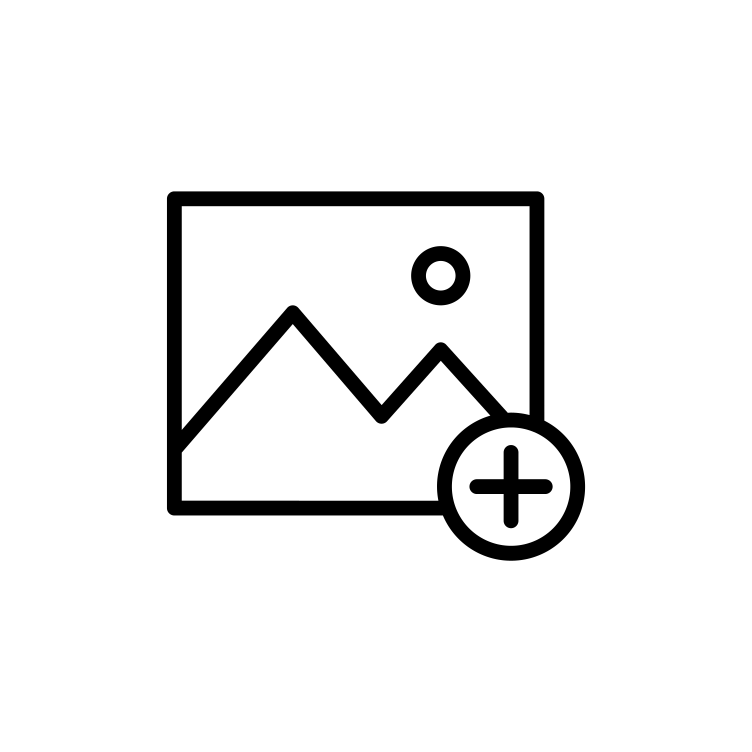 | |
| 9 | ||