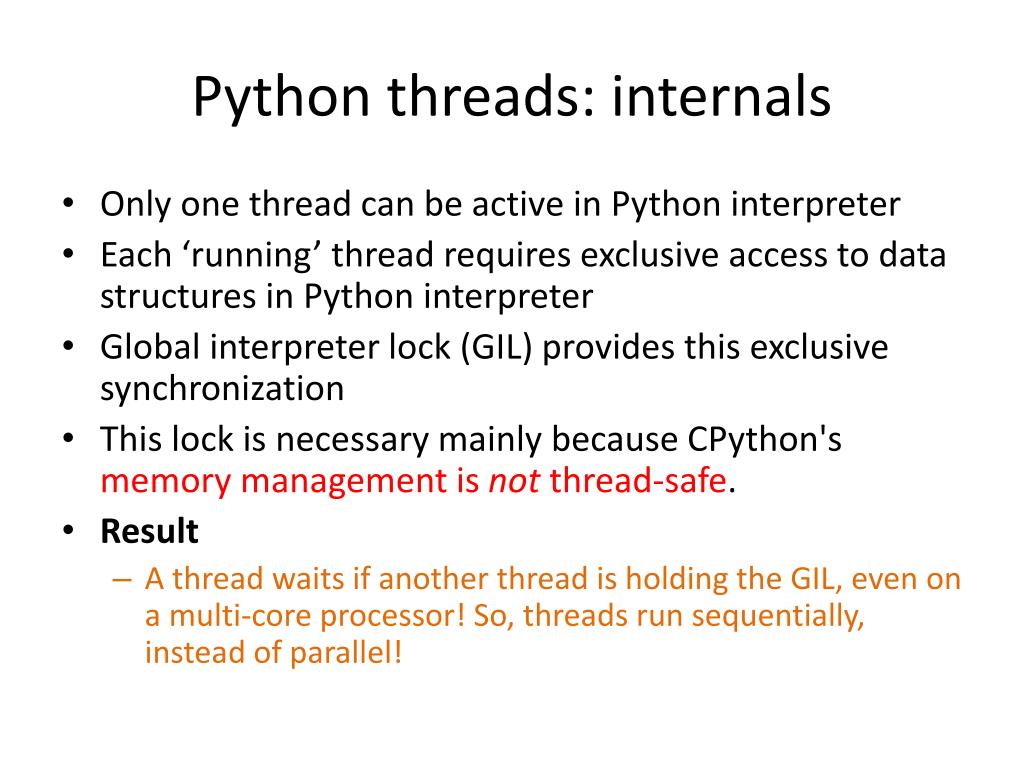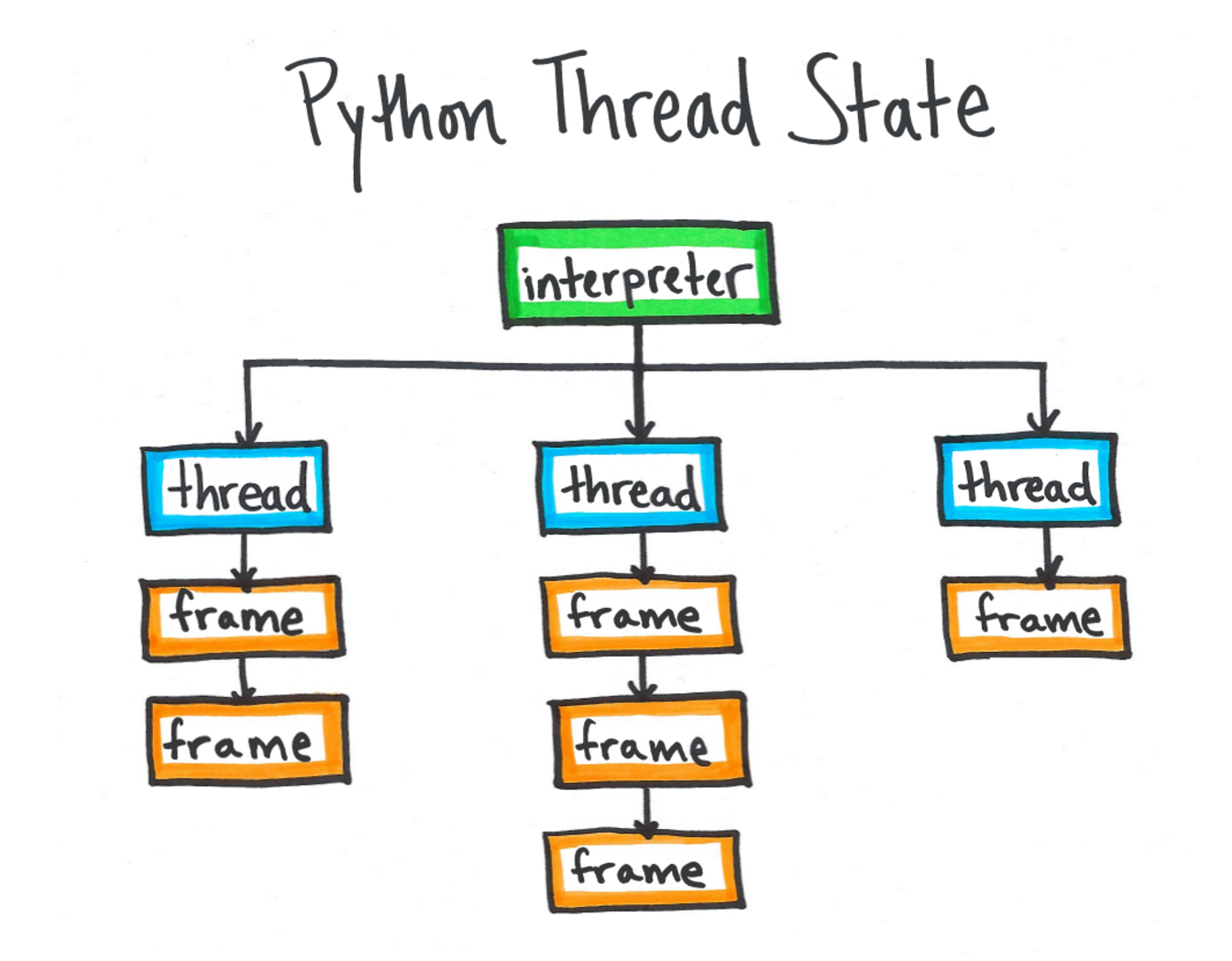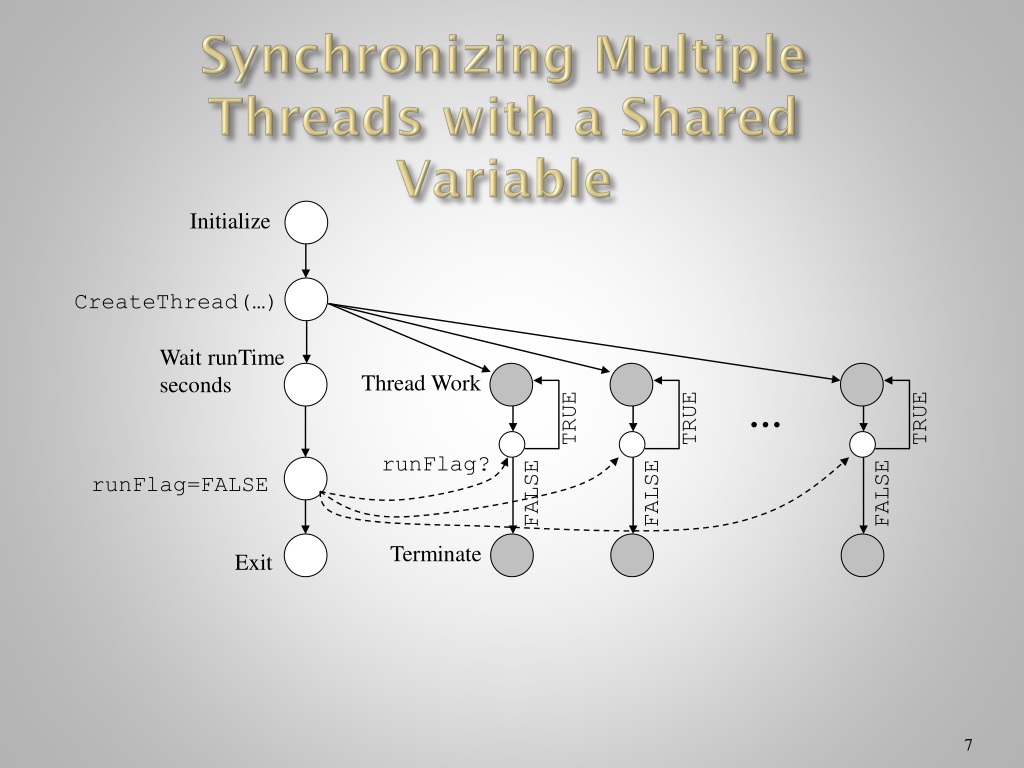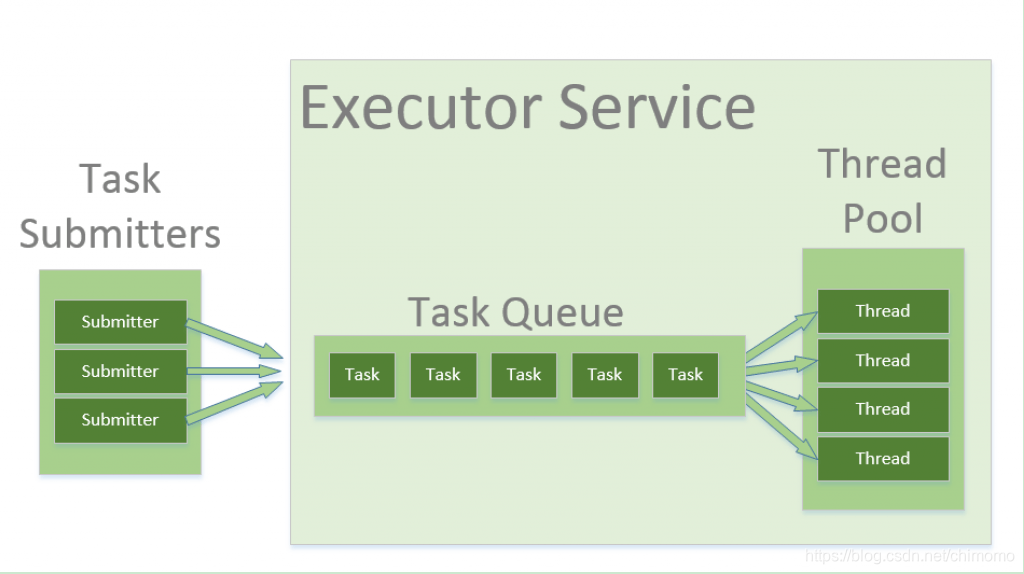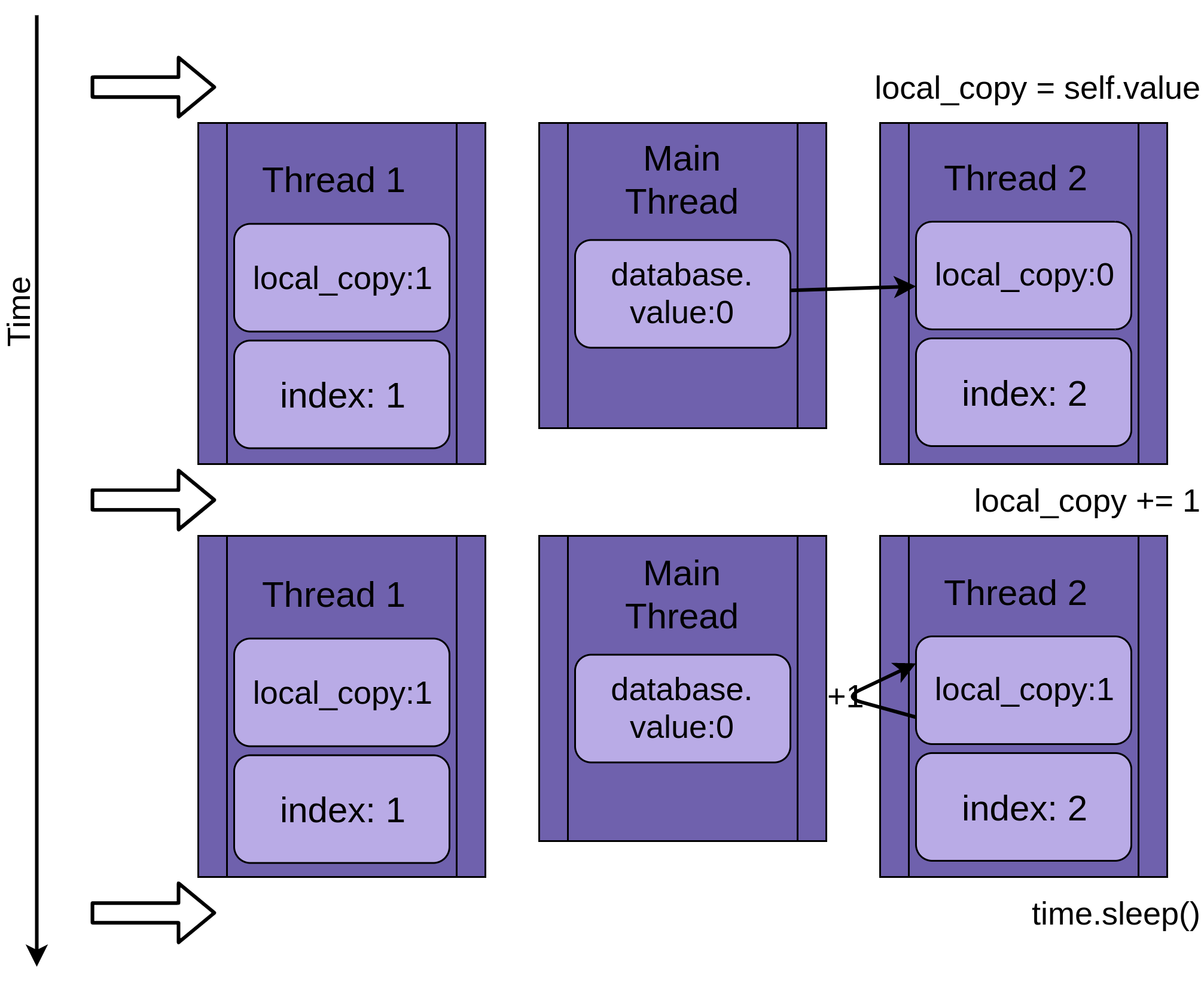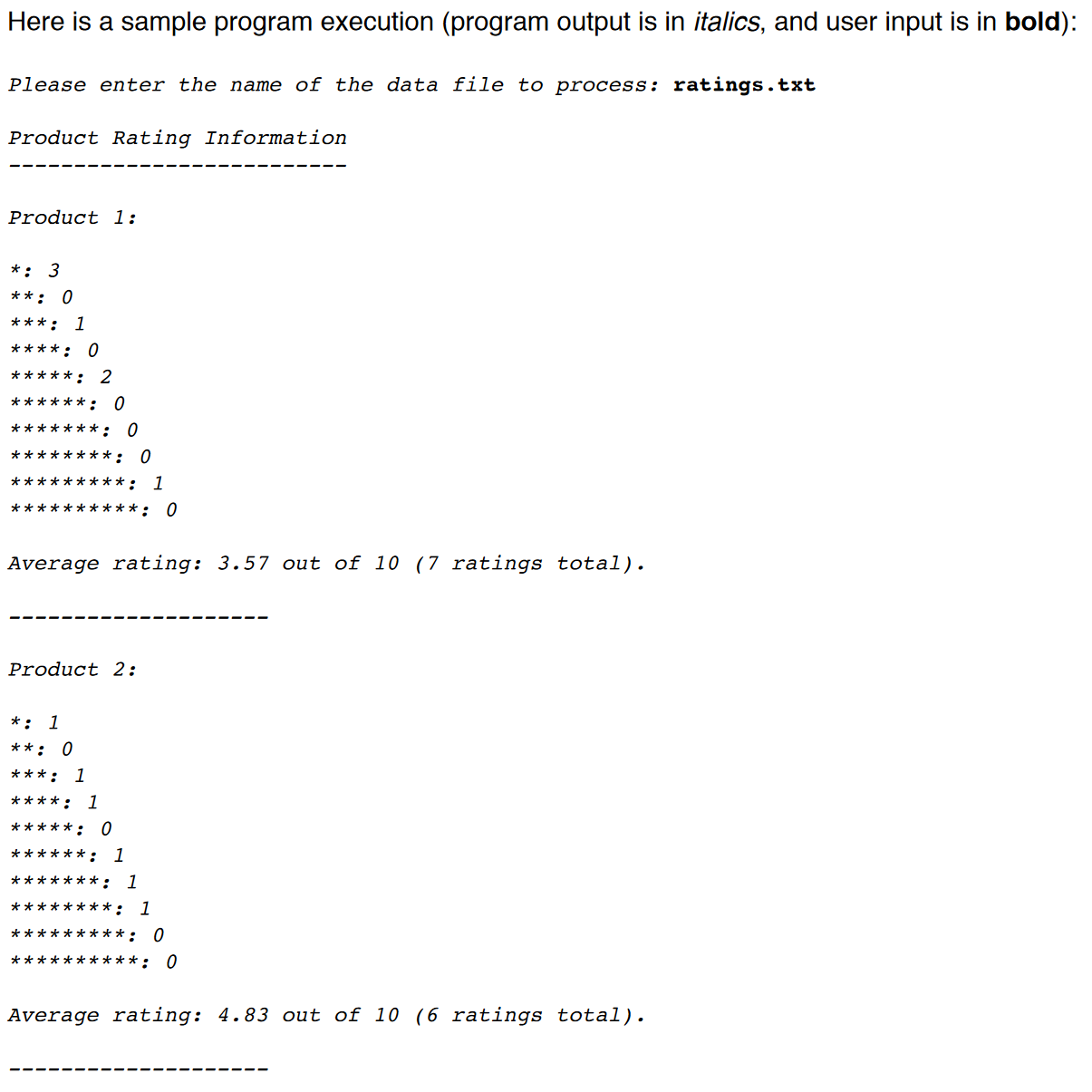Threads In Python Presentation
| Introduction to Threads in Python | ||
|---|---|---|
| Threads in Python allow for concurrent execution of multiple tasks within a single program. Threads are lightweight and can be used for tasks that involve I/ O operations or parallel processing. Python provides a built-in threading module that simplifies the creation and management of threads. | ||
| 1 | ||
| Benefits of Using Threads | ||
|---|---|---|
| Threads can improve the performance and responsiveness of an application by allowing multiple tasks to run simultaneously. They can be used to handle I/ O operations, such as reading from or writing to files, network communication, or database queries, without blocking the main program. Threads can also be utilized for parallel processing, where multiple CPU-intensive tasks can be executed concurrently, speeding up the overall execution time. | ||
| 2 | ||
| Creating and Starting a Thread | ||
|---|---|---|
| To create a thread in Python, you need to import the threading module and define a new class that inherits from the threading.Thread class. The new class must override the run() method, which contains the code that will be executed in the thread. After creating an instance of the new class, you can start the thread by calling the start() method. | ||
| 3 | ||
| Synchronizing Threads | ||
|---|---|---|
| In some cases, multiple threads may need to access shared resources, such as variables or data structures, which can lead to synchronization issues. Python provides synchronization primitives, such as locks and semaphores, to avoid conflicts between threads when accessing shared resources. By using these synchronization primitives, you can ensure that only one thread can access the shared resource at a time, preventing race conditions. | ||
| 4 | ||
| Thread Communication | ||
|---|---|---|
| Threads can communicate with each other using various mechanisms, such as shared data structures or message passing. Python provides thread-safe data structures, such as queues, which can be used to safely exchange data between threads. Additionally, you can use events or condition variables to coordinate the execution of multiple threads and signal when certain conditions are met. | ||
| 5 | ||
| Thread Pooling | ||
|---|---|---|
| Creating and managing a large number of threads can be resource-intensive and may lead to decreased performance. Thread pooling is a technique that involves creating a fixed number of threads in advance and reusing them to execute multiple tasks. Python provides the ThreadPoolExecutor class in the concurrent.futures module, which simplifies the implementation of thread pooling. | ||
| 6 | ||
| Thread Safety | ||
|---|---|---|
| When multiple threads access shared resources, it is important to ensure thread safety to avoid data corruption or inconsistent results. Python provides the Global Interpreter Lock (GIL), which ensures that only one thread executes Python bytecode at a time. However, the GIL can limit the performance benefits of using multiple threads for CPU-bound tasks, as only one thread can execute Python code concurrently. | ||
| 7 | ||
| Best Practices for Using Threads | ||
|---|---|---|
| Avoid excessive thread creation, as it can lead to resource consumption and decreased performance. Use synchronization primitives, such as locks or semaphores, to protect shared resources from concurrent access. Be mindful of potential deadlock situations, where threads are waiting for each other to release resources, and design your code to avoid them. | ||
| 8 | ||
| Conclusion | ||
|---|---|---|
| Threads in Python enable concurrent execution of multiple tasks, improving performance and responsiveness. Python's threading module provides an easy-to-use interface for creating and managing threads. By following best practices and using synchronization mechanisms, you can ensure thread safety and avoid potential issues. | ||
| 9 | ||
| Questions? | ||
|---|---|---|
| Do you have any questions about threads in Python? Your second bullet Your third bullet | ||
| 10 | ||