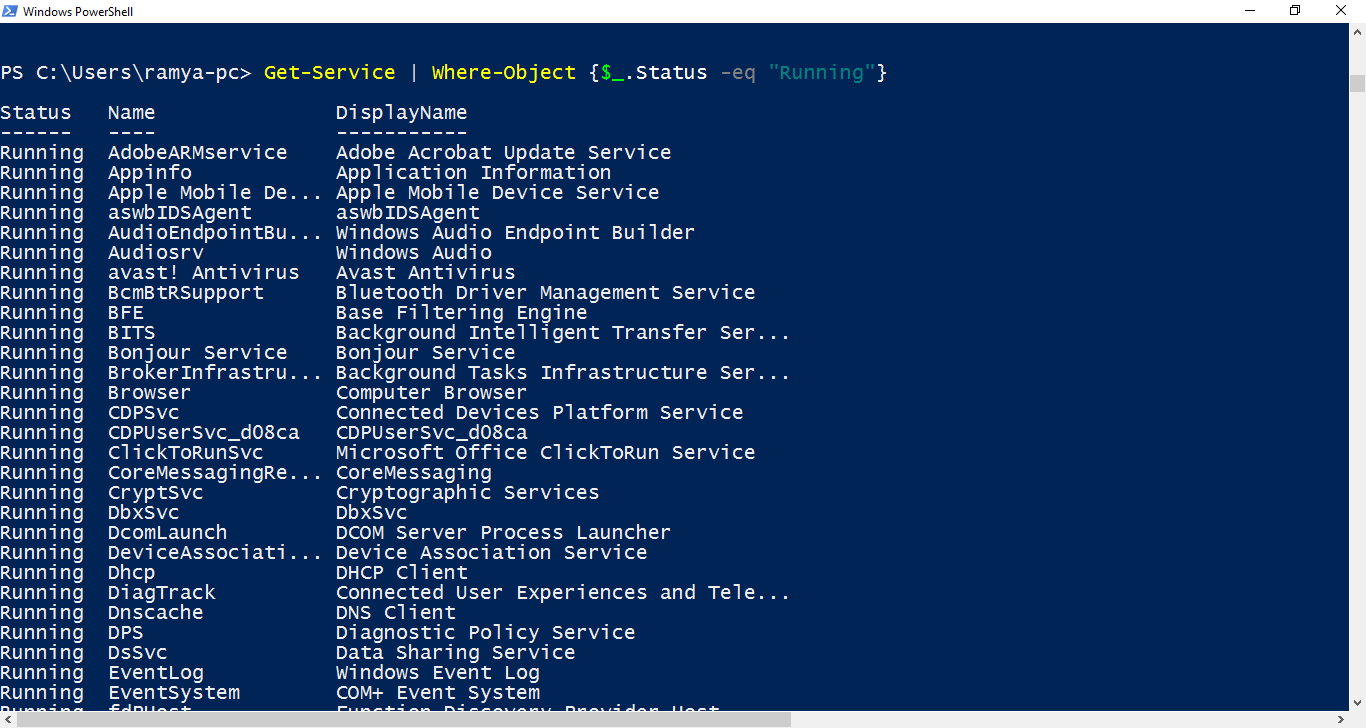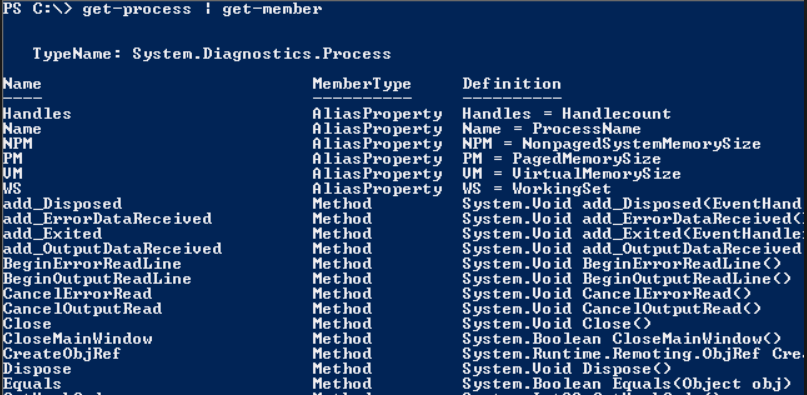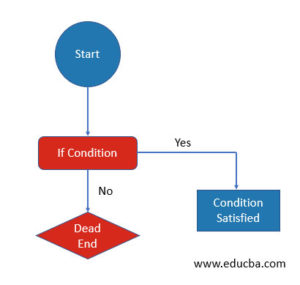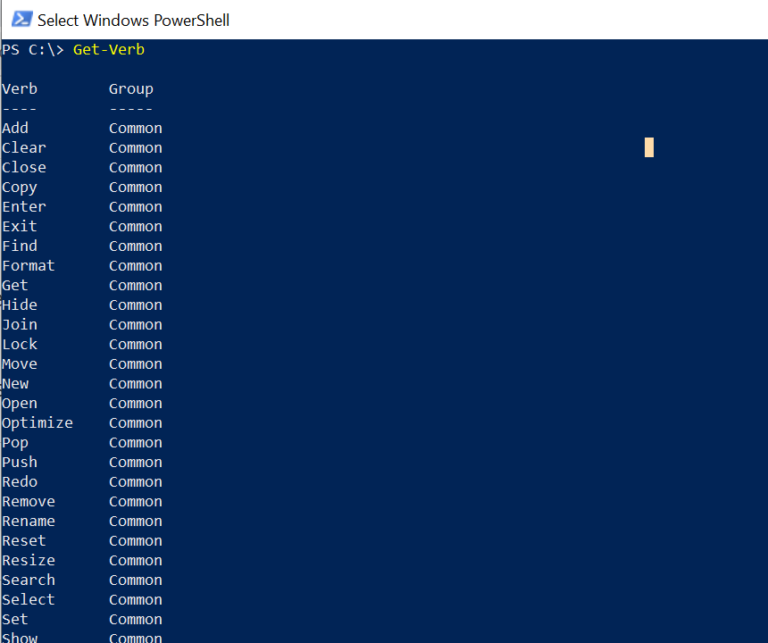Powershell Basic Training Presentation
| Introduction to PowerShell | ||
|---|---|---|
| PowerShell is a command-line shell and scripting language developed by Microsoft. It is designed for task automation and configuration management. PowerShell is built on the .NET framework and can interact with various Microsoft technologies. | ||
| 1 | ||
| Key Features of PowerShell | ||
|---|---|---|
| Object-Oriented: PowerShell treats everything as an object, allowing easy manipulation and formatting of data. Command-Line Interface: PowerShell has a powerful command-line interface for executing commands and scripts. Scripting Language: PowerShell supports scripting, enabling the automation of complex tasks. | 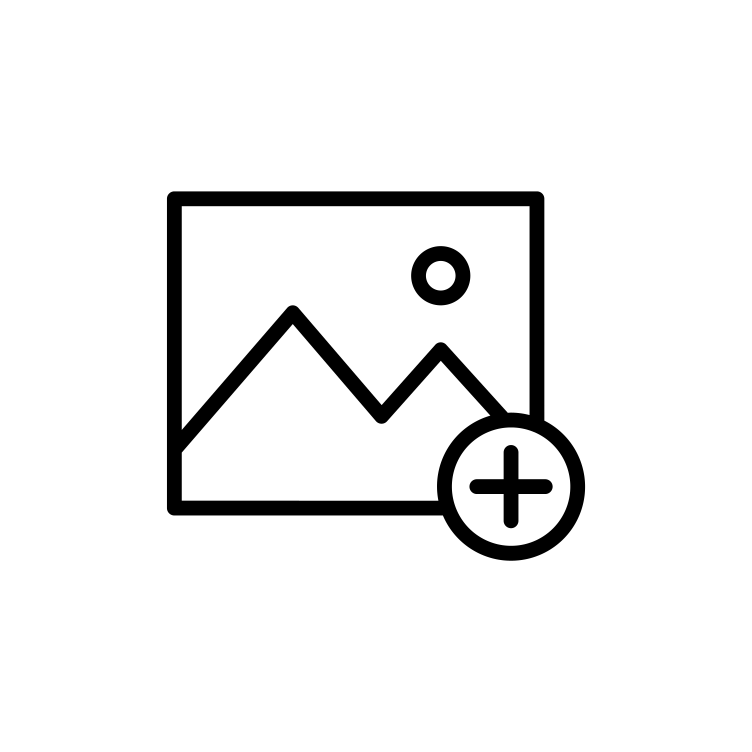 | |
| 2 | ||
| Basic PowerShell Commands | ||
|---|---|---|
| Get-Process: Retrieves the list of running processes on the system. Get-Service: Displays the status of services running on the computer. Get-Help: Provides help and documentation for PowerShell commands. | ||
| 3 | ||
| Variables and Operators in PowerShell | ||
|---|---|---|
| $variableName = value: Assigns a value to a variable. Arithmetic Operators: + (addition), - (subtraction), (multiplication), / (division), % (modulus). | 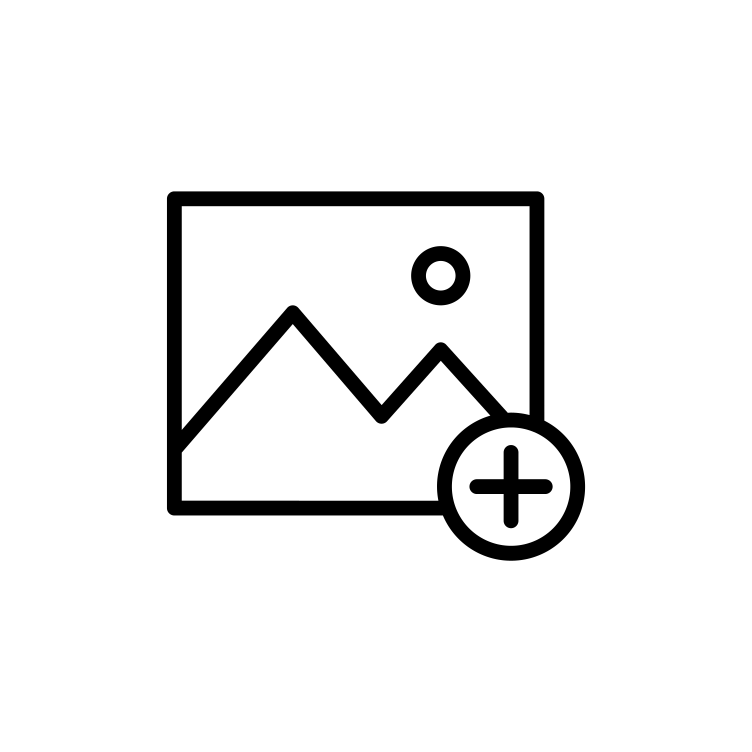 | |
| 4 | ||
| Control Flow in PowerShell | ||
|---|---|---|
| If-Else Statements: Executes a block of code based on a condition. For Loop: Repeats a block of code a specific number of times. While Loop: Repeats a block of code until a condition is no longer true. | ||
| 5 | ||
| PowerShell Best Practices | ||
|---|---|---|
| Use Verb-Noun Naming Convention: Choose descriptive and standardized names for functions and scripts. Comment Your Code: Add comments to explain the purpose and functionality of your code. Use Error Handling: Include error handling to gracefully handle exceptions. | ||
| 6 | ||
| References (download PPTX file for details) | ||
|---|---|---|
| Microsoft Docs: PowerShell Documentation... https:// docs.microsoft.com/ en-us/ powershel... PowerShell Tutorial for Beginners... | 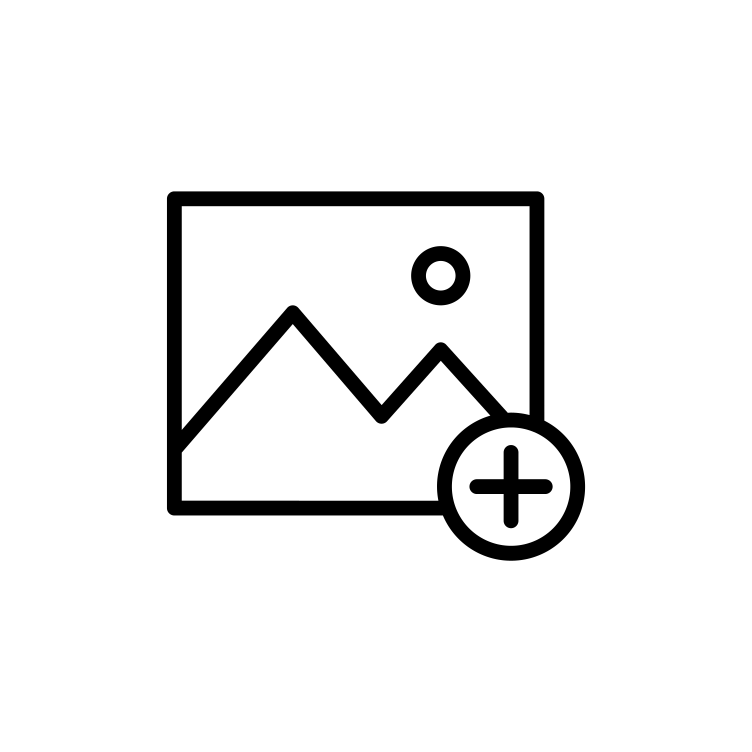 | |
| 7 | ||