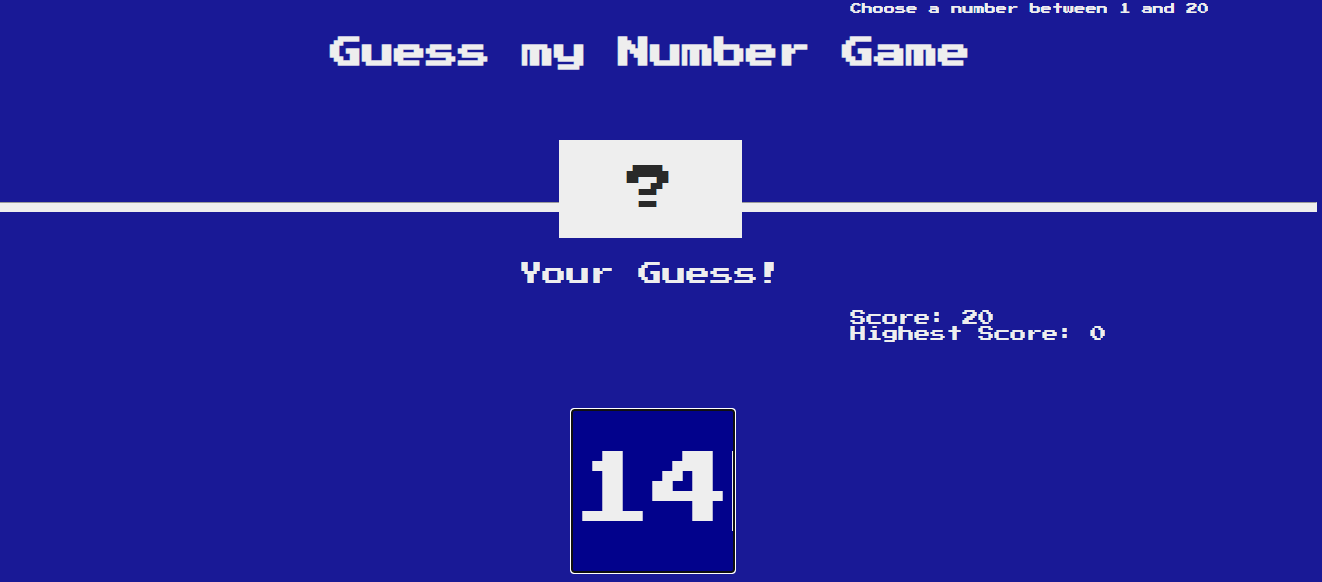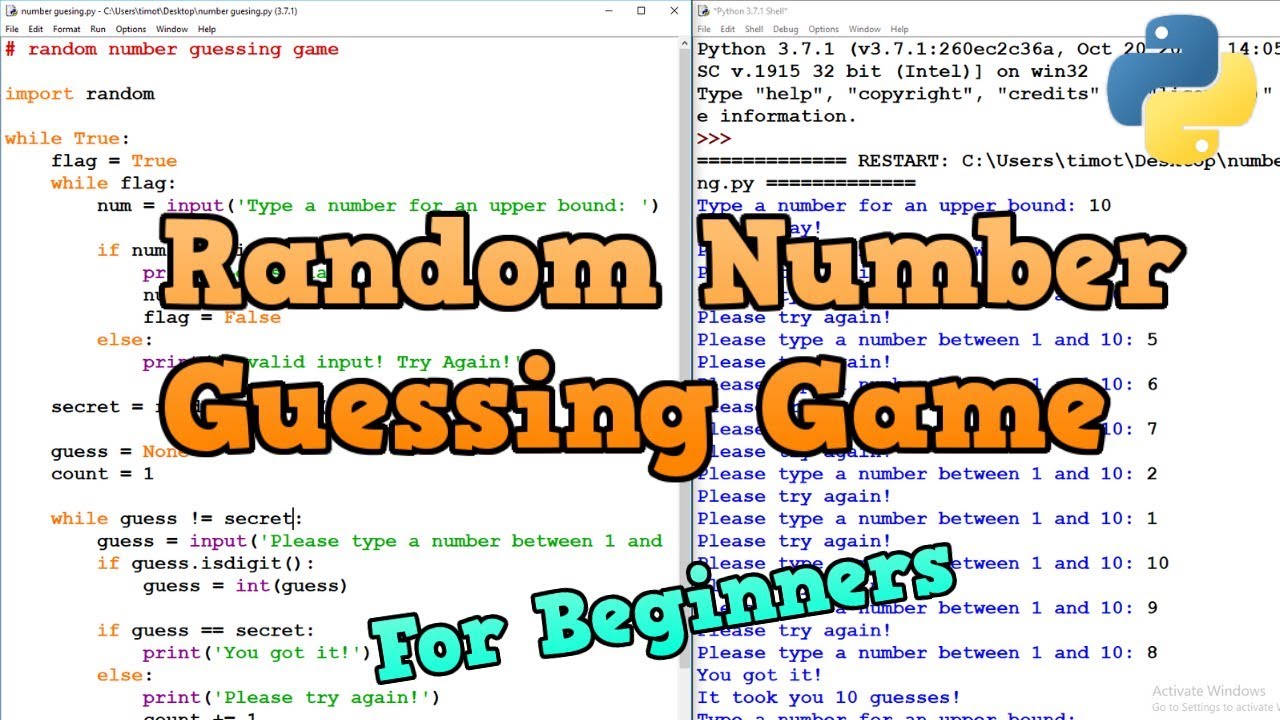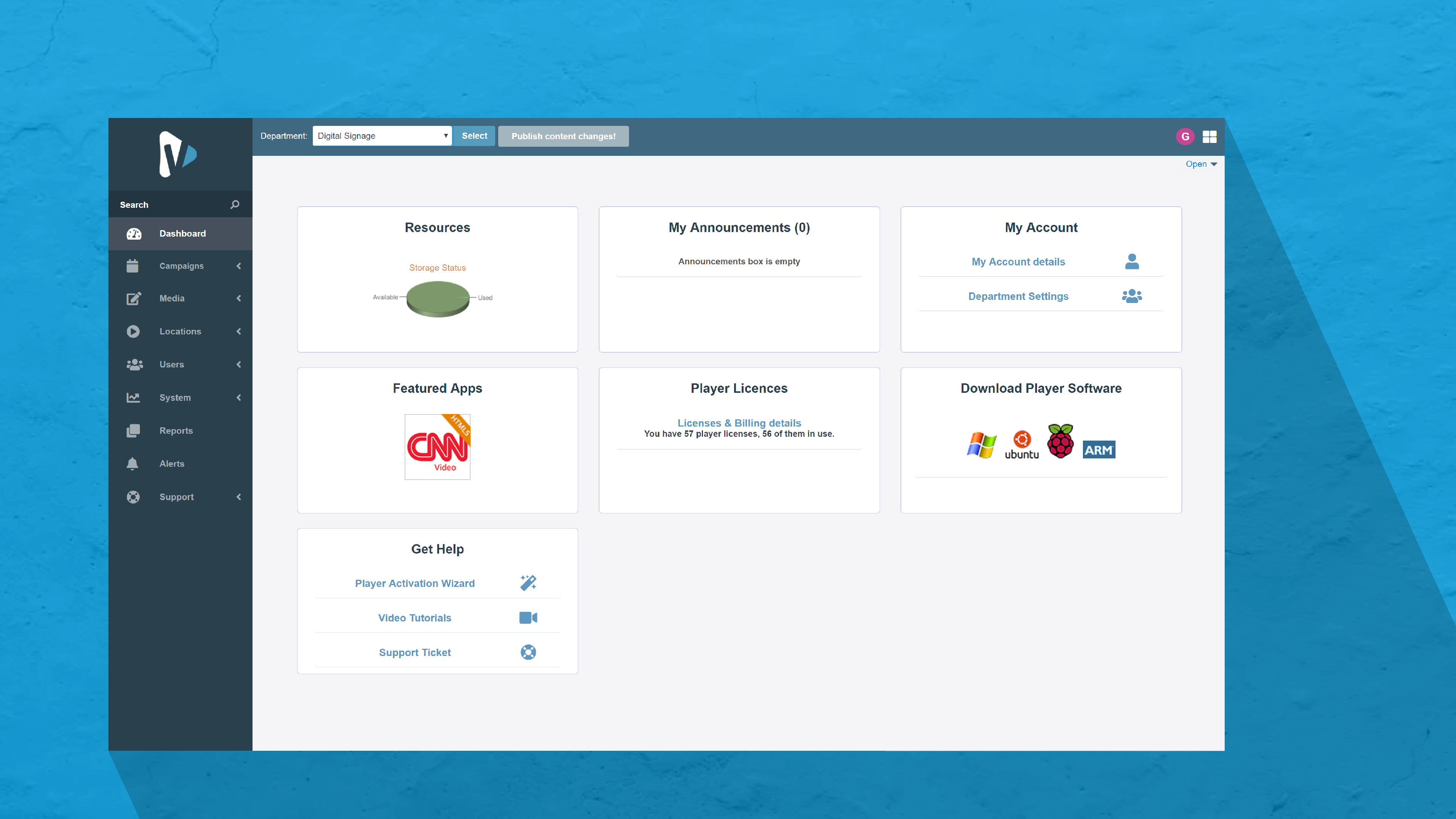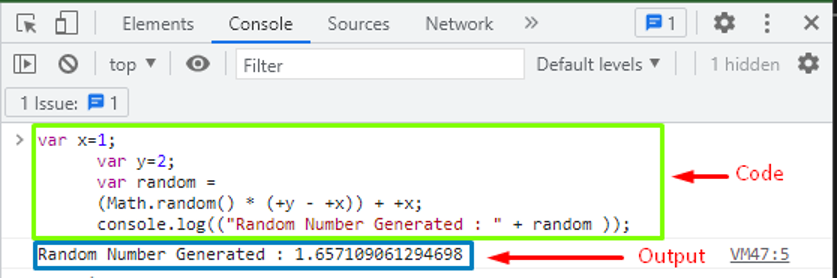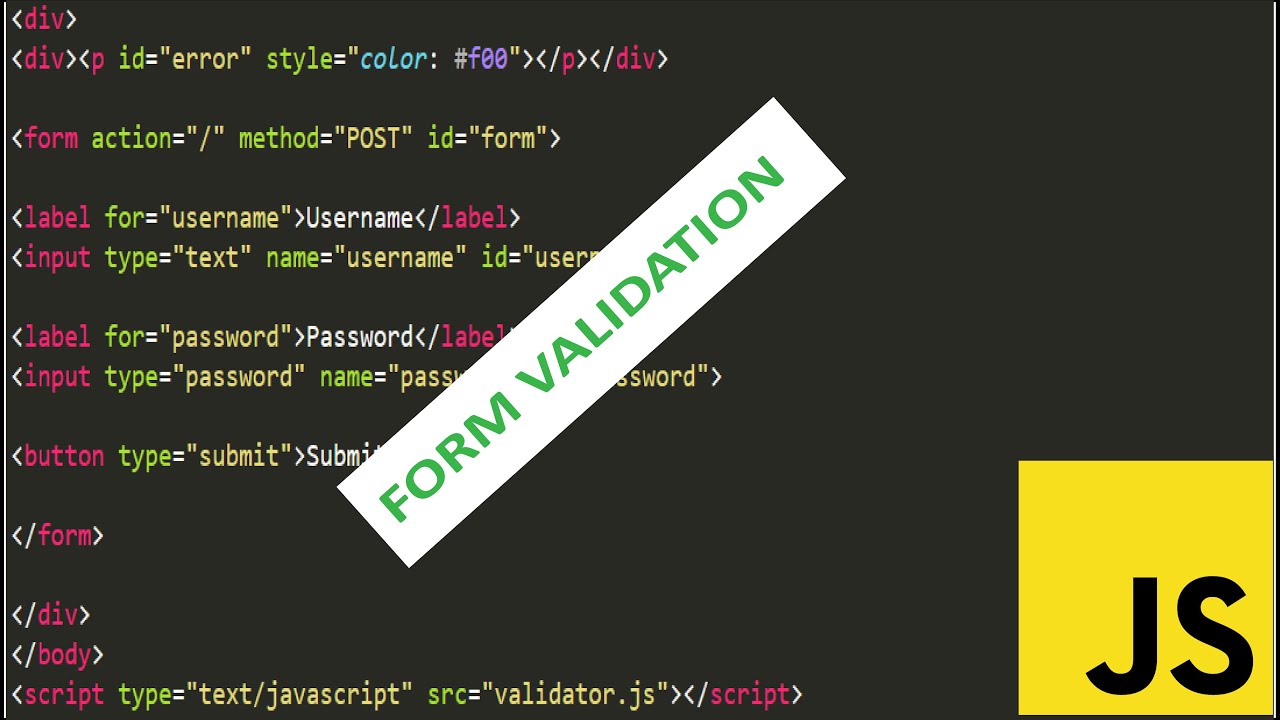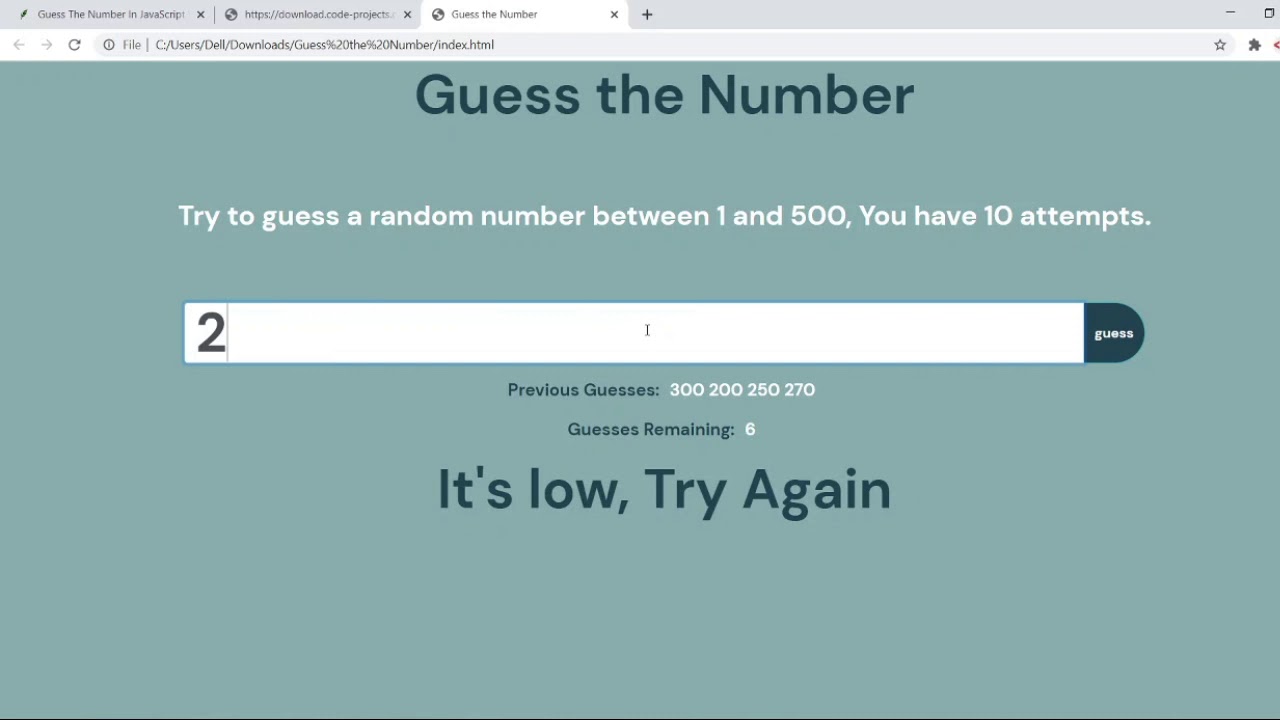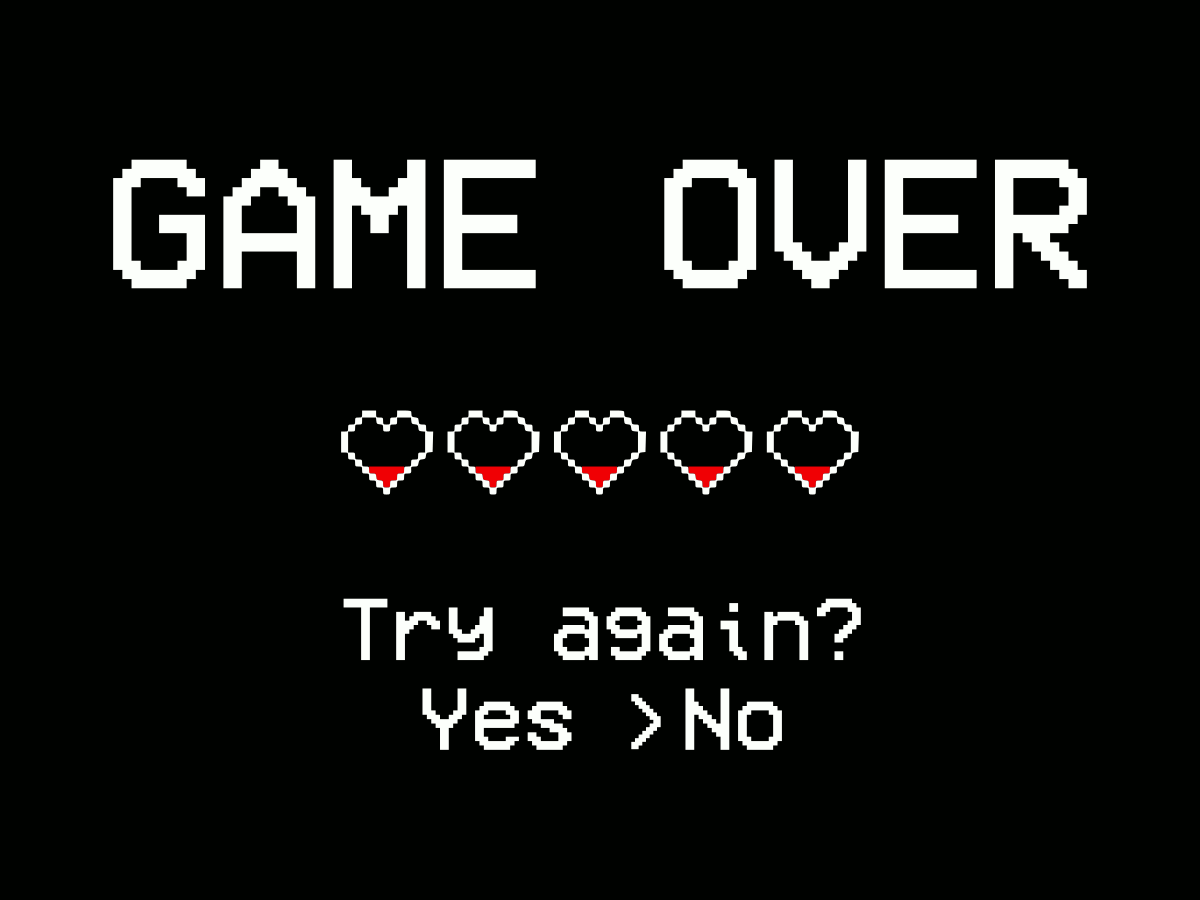Guess The Number Using Html,css,javascript Presentation
| Introduction | ||
|---|---|---|
| Guess the Number Game using HTML, CSS, and JavaScript. A fun and interactive game where players try to guess a randomly generated number. Developed using web technologies to create a user-friendly experience. | ||
| 1 | ||
| How the Game Works | ||
|---|---|---|
| The game generates a random number between a predefined range. Players are prompted to enter their guess in a text input field. The game provides feedback on each guess, indicating whether it is too high, too low, or correct. | ||
| 2 | ||
| User Interface | ||
|---|---|---|
| The game features a clean and intuitive user interface. The UI consists of a text input field to enter the guess. There is also a submit button to submit the guess to the game. | ||
| 3 | ||
| Styling with CSS | ||
|---|---|---|
| CSS is used to enhance the visual appeal of the game. Styling is applied to the text input field and submit button. Colors, fonts, and layout are customized to create an engaging experience. | ||
| 4 | ||
| JavaScript Logic - Random Number Generation | ||
|---|---|---|
| JavaScript generates a random number using the Math.random() method. The generated number is within the predefined range. The random number is stored for comparison with user guesses. | ||
| 5 | ||
| JavaScript Logic - User Guess Validation | ||
|---|---|---|
| JavaScript validates user input to ensure it is a valid number within the range. The input is checked for empty values or non-numeric characters. Appropriate error messages are displayed if the input is invalid. | ||
| 6 | ||
| JavaScript Logic - Guess Feedback | ||
|---|---|---|
| JavaScript compares the user's guess with the generated random number. If the guess is too high, the game displays a message indicating it is too high. If the guess is too low, the game displays a message indicating it is too low. | ||
| 7 | ||
| JavaScript Logic - Win Condition | ||
|---|---|---|
| If the user's guess matches the generated random number, the game displays a winning message. The game is reset, allowing the player to play again if desired. The number of attempts is tracked and displayed to the player. | ||
| 8 | ||
| Game Over and Restart | ||
|---|---|---|
| When the player wins or wants to restart, the game can be reset. The generated random number is refreshed for a new game. The number of attempts is reset to zero, ready for the next game. | ||
| 9 | ||
| Conclusion | ||
|---|---|---|
| Guess the Number game is a great example of using HTML, CSS, and JavaScript to create an interactive game. It showcases the power and versatility of web technologies. Have fun exploring and customizing the game to make it your own! | ||
| 10 | ||