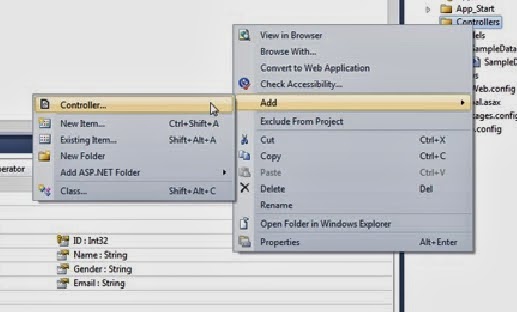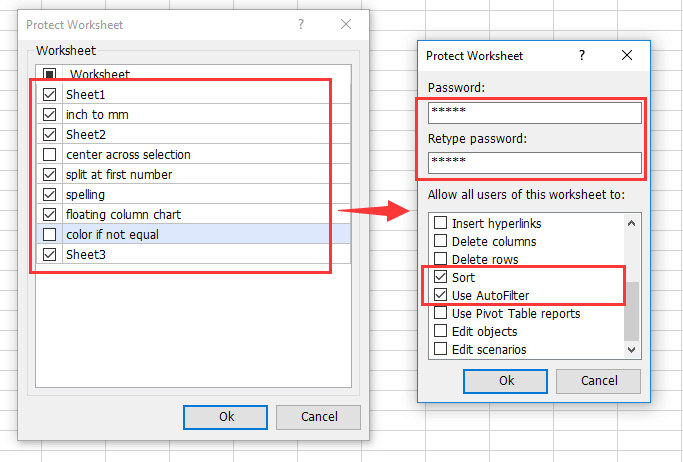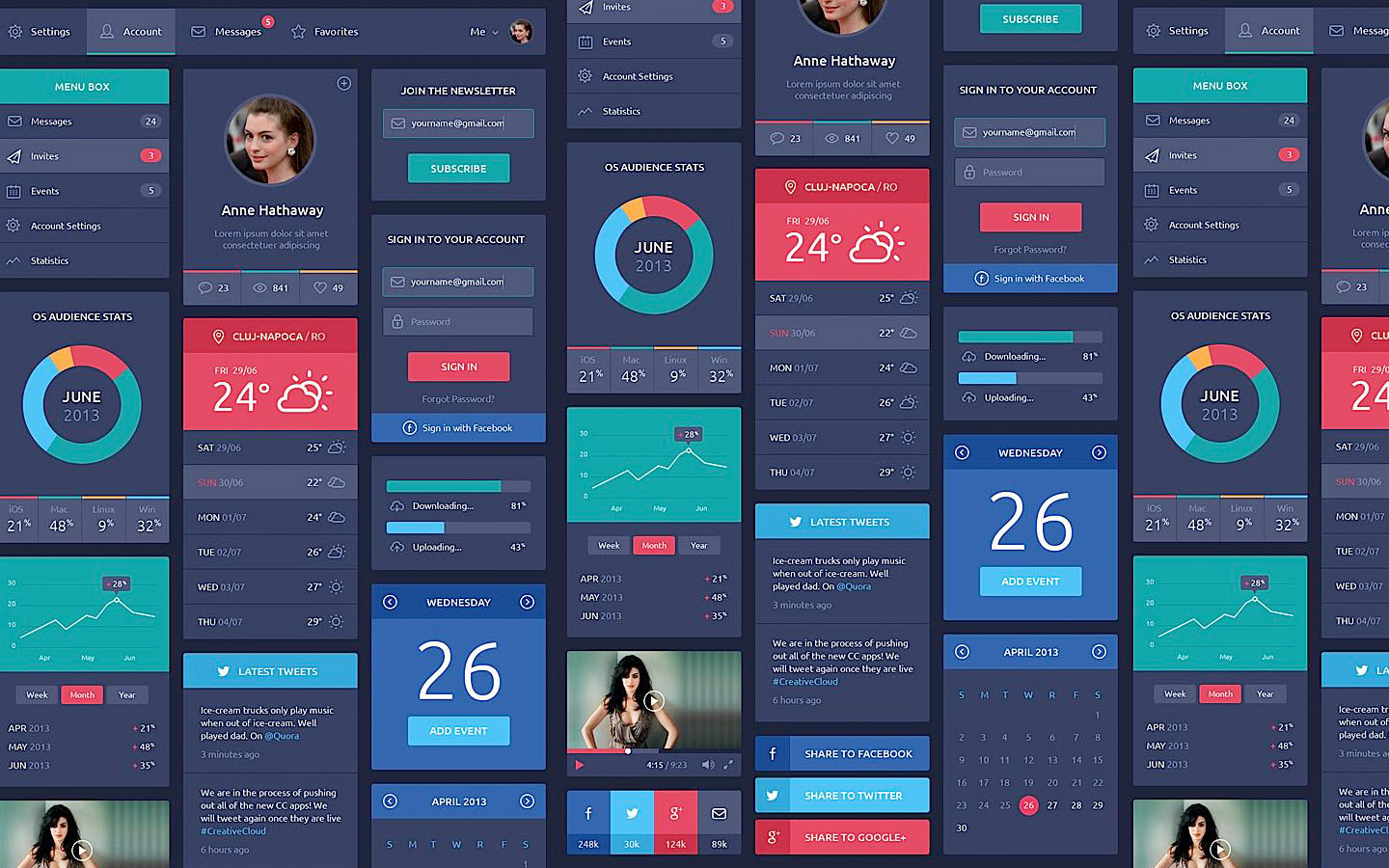Building A Movie Explorer With React Presentation
| Introduction to Building a Movie Explorer with React | ||
|---|---|---|
| Building a movie explorer with React allows users to search and explore a vast database of movies. React is a popular JavaScript library used for building user interfaces. By leveraging the power of React, we can create a dynamic and responsive movie explorer application. | ||
| 1 | ||
| Setting Up the Project | ||
|---|---|---|
| Start by creating a new React project using create-react-app or any preferred boilerplate. Install necessary dependencies such as axios for making API requests and react-router for handling routing. Create the basic structure of the application with components like Header, SearchBar, MovieList, and MovieDetails. | ||
| 2 | ||
| Fetching Movie Data | ||
|---|---|---|
| Utilize an API like the Movie Database (TMDB) API to fetch movie data. Use axios or any other HTTP library to make GET requests to the API endpoints. Store the fetched data in the application's state for easy access and manipulation. | ||
| 3 | ||
| Implementing Search Functionality | ||
|---|---|---|
| Allow users to search for movies by integrating a search bar component. Capture user input and make API requests to fetch relevant movie results. Update the movie list component dynamically to display search results. | ||
| 4 | ||
| Displaying Movie List | ||
|---|---|---|
| Create a MovieList component to display a list of movies. Iterate over the movie data in the state and render individual MovieCard components for each movie. Each MovieCard should display essential information like movie title, poster, and rating. | ||
| 5 | ||
| Movie Details Page | ||
|---|---|---|
| Implement a MovieDetails component to show detailed information about a selected movie. Navigate to the MovieDetails page when a user clicks on a MovieCard. Pass the necessary movie data as props to the MovieDetails component. | ||
| 6 | ||
| Adding Pagination | ||
|---|---|---|
| Integrate pagination functionality to handle large movie datasets. Display a limited number of movies per page and provide navigation controls for users to switch between pages. Make API requests to fetch data for the selected page when a user interacts with the pagination controls. | ||
| 7 | ||
| Implementing Filters and Sorting | ||
|---|---|---|
| Allow users to filter movies based on different criteria like genre, release year, or rating. Provide options for sorting movies by popularity, release date, or rating. Update the movie list dynamically based on the selected filters and sorting options. | ||
| 8 | ||
| Styling and UI Enhancements | ||
|---|---|---|
| Apply CSS styles to enhance the visual appeal and user experience of the movie explorer. Utilize CSS frameworks like Bootstrap or Material-UI for pre-built components and styling. Consider adding animations or transitions to create smooth and engaging interactions. | ||
| 9 | ||
| Future Improvements and Conclusion | ||
|---|---|---|
| Consider implementing additional features like user authentication, user reviews, or a watchlist. Optimize performance by implementing lazy loading for movie images or using memoization techniques. Building a movie explorer with React opens up endless possibilities for customization and expansion. | ||
| 10 | ||
| References (download PPTX file for details) | ||
|---|---|---|
| React Documentation: https:// reactjs.org/ ... TMDB API Documentation: https:// developers.t... axios: https:// github.com/ axios/ axios... | 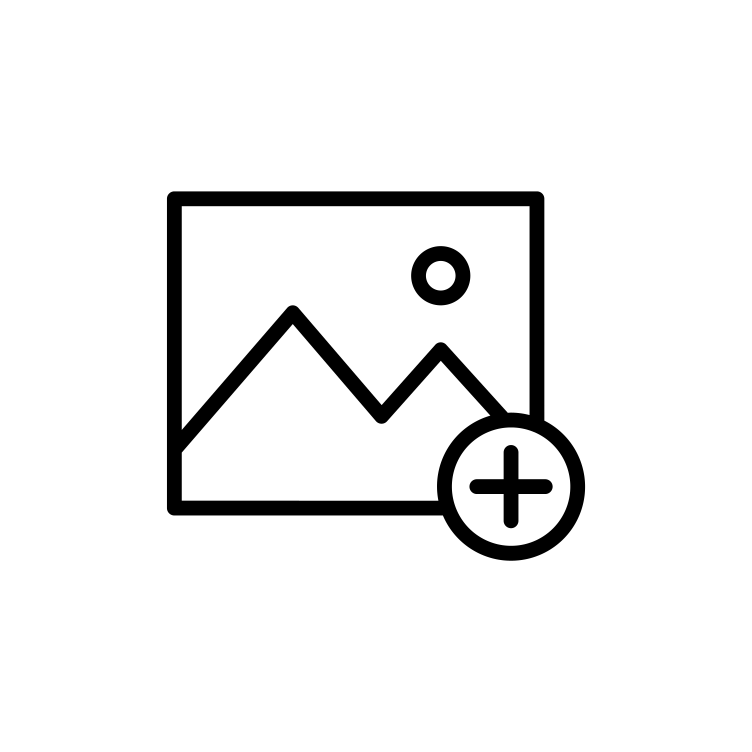 | |
| 11 | ||