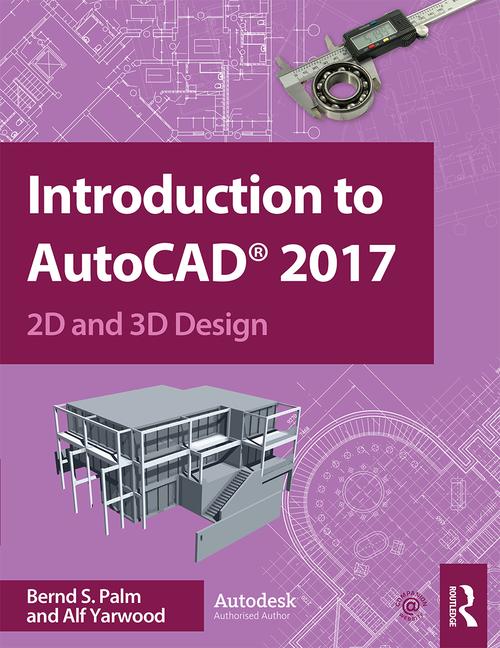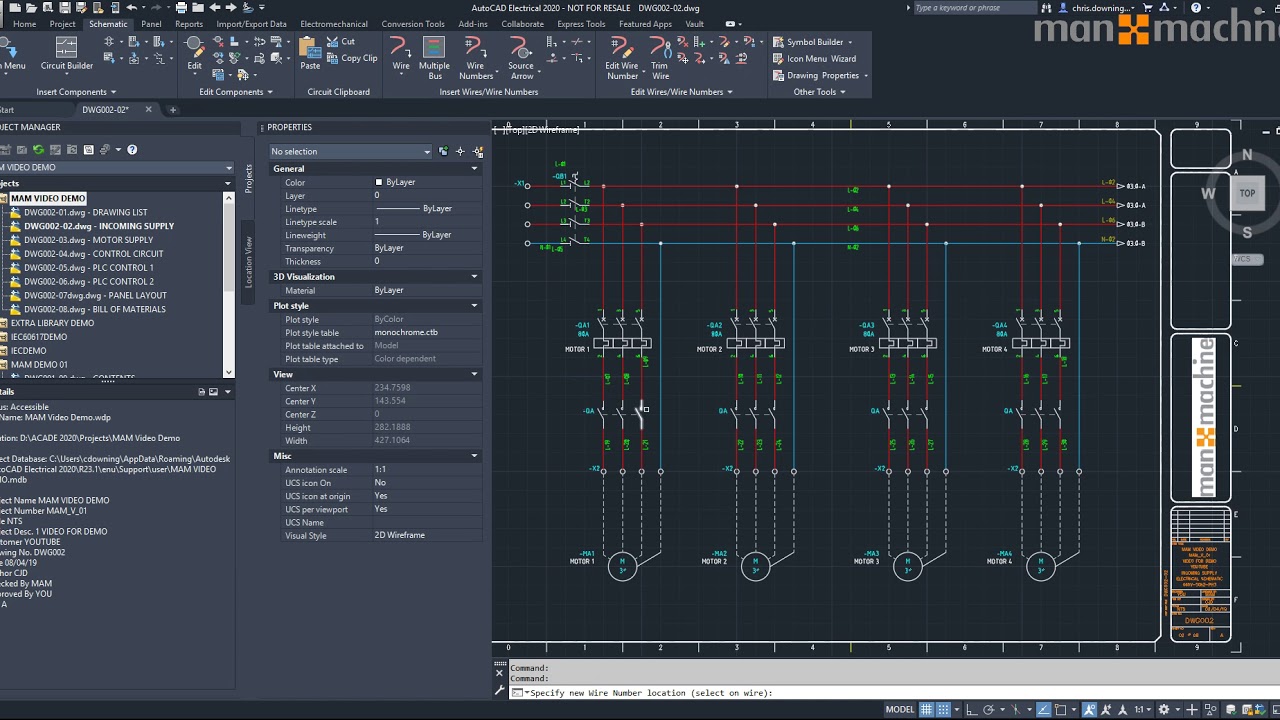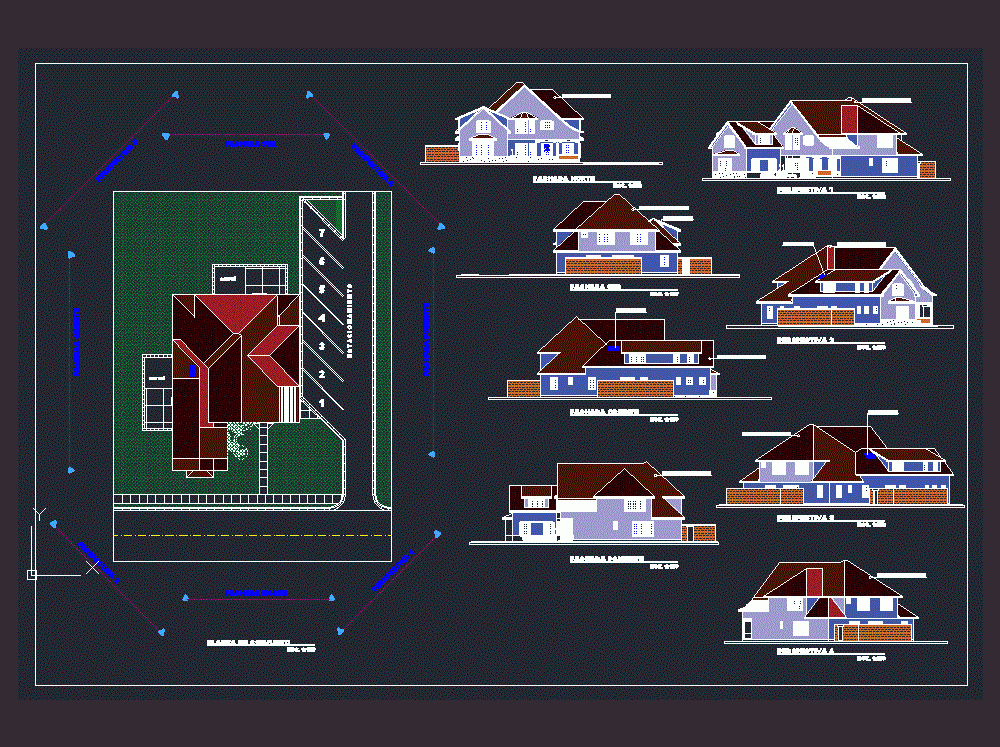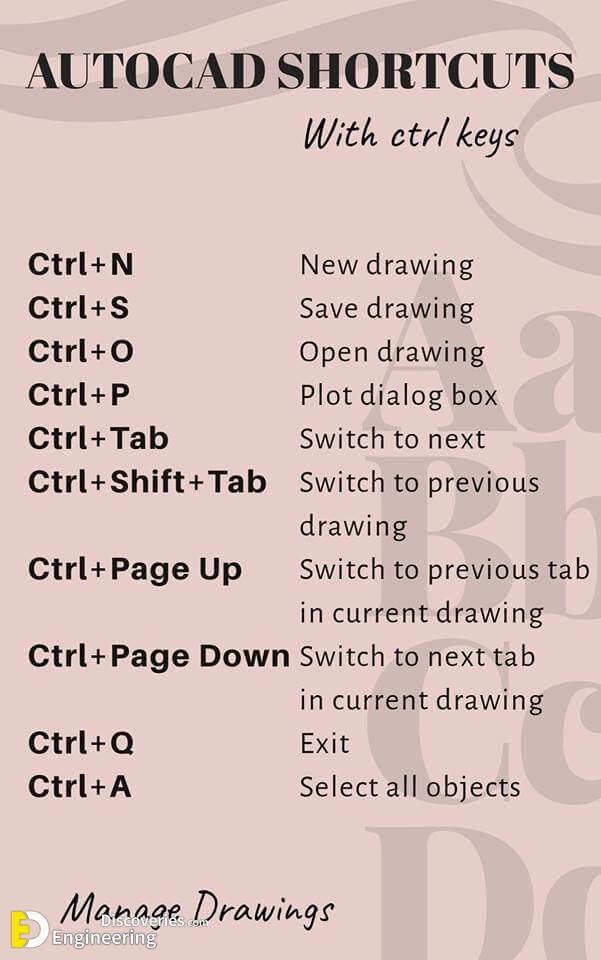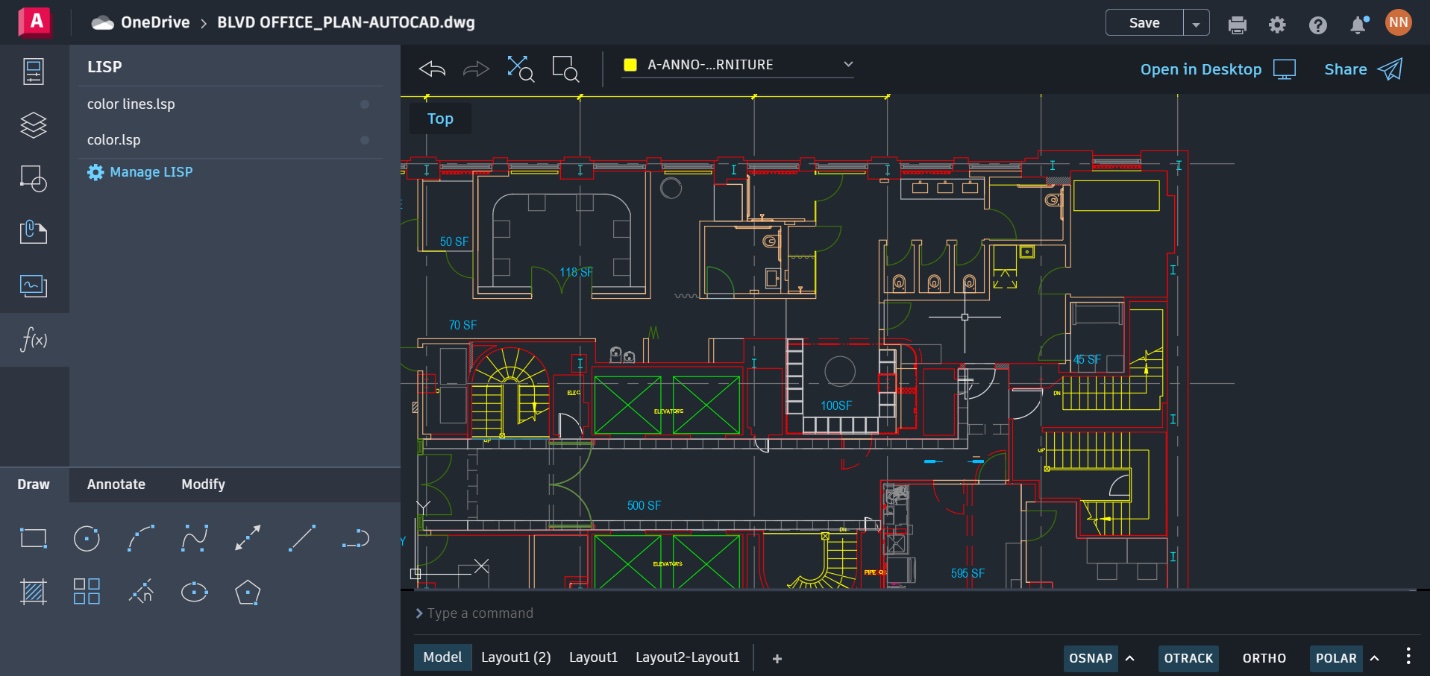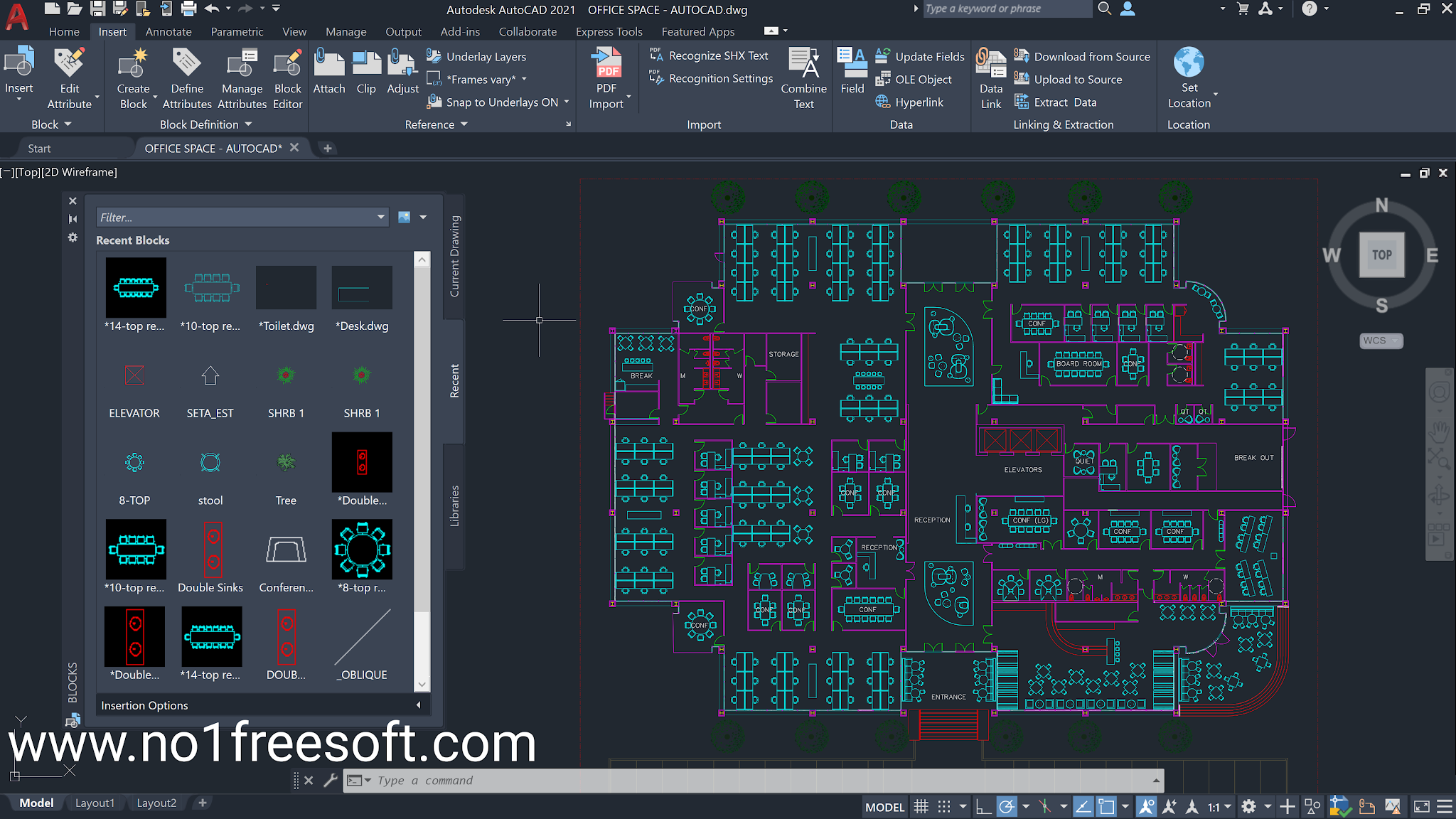Autocad Presentation
| Introduction to AutoCAD | ||
|---|---|---|
| AutoCAD is a computer-aided design (CAD) software developed by Autodesk. It is widely used in industries such as architecture, engineering, and construction. AutoCAD allows users to create, edit, and manipulate 2D and 3D designs with precision. | ||
| 1 | ||
| Key Features of AutoCAD | ||
|---|---|---|
| AutoCAD offers a wide range of drawing and editing tools, enabling users to create complex designs. It supports both 2D and 3D modeling, allowing for accurate representations of objects and structures. AutoCAD provides advanced annotation and dimensioning tools, making it easy to add measurements and annotations to designs. | ||
| 2 | ||
| Benefits of Using AutoCAD | ||
|---|---|---|
| AutoCAD improves productivity by automating repetitive tasks and reducing manual errors. It facilitates collaboration by allowing multiple users to work on the same project simultaneously. AutoCAD provides accurate and detailed drawings, helping to ensure the quality and precision of designs. | ||
| 3 | ||
| Industry Applications of AutoCAD | ||
|---|---|---|
| Architecture: AutoCAD is extensively used by architects to create detailed floor plans, elevations, and 3D models of buildings. Engineering: AutoCAD is widely used in various engineering fields, including civil, mechanical, and electrical engineering, for designing and analyzing complex systems. Construction: AutoCAD helps construction professionals visualize and plan construction projects, creating detailed drawings and models for accurate implementation. | ||
| 4 | ||
| Compatibility and Integration | ||
|---|---|---|
| AutoCAD supports various file formats, making it compatible with other CAD software and facilitating data exchange. It integrates with other Autodesk software, such as Revit and Inventor, allowing for seamless workflow and collaboration. AutoCAD can be integrated with third-party applications and plugins, expanding its functionality and customization options. | ||
| 5 | ||
| AutoCAD Tips and Tricks | ||
|---|---|---|
| Utilize keyboard shortcuts to improve efficiency and speed up your workflow. Take advantage of the command line to execute commands quickly and accurately. Use object snaps and tracking tools to align and position objects precisely. | ||
| 6 | ||
| AutoCAD Training and Certification | ||
|---|---|---|
| Autodesk offers various training programs and certifications for AutoCAD, catering to different skill levels and industry requirements. Online tutorials, webinars, and forums are available to help users learn and improve their AutoCAD skills. Being AutoCAD certified can enhance career prospects and demonstrate proficiency in using the software. | ||
| 7 | ||
| AutoCAD Future Trends | ||
|---|---|---|
| AutoCAD is continuously evolving, with regular updates and new features being introduced. The integration of artificial intelligence (AI) and machine learning is expected to enhance AutoCAD's capabilities and streamline design processes. Cloud-based collaboration and storage options are becoming more prevalent, allowing for seamless collaboration and access to designs from anywhere. | ||
| 8 | ||
| Conclusion | ||
|---|---|---|
| AutoCAD is a powerful CAD software used across various industries for design, documentation, and visualization. Its advanced features, compatibility, and integration options make it a preferred choice for professionals. Continuous development and future trends ensure that AutoCAD remains a relevant and indispensable tool in the design and engineering fields. | ||
| 9 | ||
| Questions? | ||
|---|---|---|
| Thank you for your attention. I am now open to any questions you may have about AutoCAD. Your second bullet Your third bullet | ||
| 10 | ||