AutoCaD Presentation
| Introduction to AutoCAD | ||
|---|---|---|
| AutoCAD is a computer-aided design (CAD) software used for creating 2D and 3D designs. It was developed by Autodesk in 1982 and has since become one of the most widely used CAD tools in various industries. AutoCAD allows users to create precise and accurate drawings, making it essential for architects, engineers, and designers. | ||
| 1 | ||
| Key Features of AutoCAD | ||
|---|---|---|
| AutoCAD offers a wide range of tools and features for efficient design creation and modification. It provides a comprehensive library of standard shapes and symbols for easy design implementation. AutoCAD supports parametric modeling, allowing users to easily modify designs by changing specific parameters. | ||
| 2 | ||
| 2D Design Capabilities | ||
|---|---|---|
| AutoCAD excels in 2D design, offering a range of tools for creating accurate and detailed drawings. Users can draw lines, arcs, circles, and polygons with precision using various drawing tools. AutoCAD allows for the creation of layers, enabling users to organize and manage different design elements effectively. | ||
| 3 | ||
| 3D Design Capabilities | ||
|---|---|---|
| AutoCAD also provides powerful 3D design capabilities, allowing users to create complex and realistic 3D models. Users can extrude, revolve, and sweep 2D objects to generate 3D shapes and solids. AutoCAD supports the creation of surface models, enabling the design of intricate and curved surfaces. | ||
| 4 | ||
| Collaboration and Sharing | ||
|---|---|---|
| AutoCAD supports collaborative work by allowing multiple users to work on the same design simultaneously. It provides cloud storage integration, making it easy to access and share designs from anywhere. AutoCAD also supports file compatibility with other CAD software, facilitating seamless collaboration with users of different tools. | ||
| 5 | ||
| Automation and Customization | ||
|---|---|---|
| AutoCAD offers powerful automation tools, such as macros and scripts, to streamline repetitive tasks. Users can customize AutoCAD's interface, menus, and commands to suit their specific workflow and preferences. AutoCAD also supports the use of plugins and add-ons, allowing users to extend its functionality and integrate with other software. | ||
| 6 | ||
| Industry Applications | ||
|---|---|---|
| AutoCAD is widely used in various industries, including architecture, engineering, construction, and manufacturing. Architects use AutoCAD to create floor plans, elevations, and construction documents. Engineers rely on AutoCAD for designing mechanical components, electrical circuits, and structural elements. | ||
| 7 | ||
| Training and Certification | ||
|---|---|---|
| Autodesk offers comprehensive training programs and certifications for AutoCAD users. These programs help individuals enhance their skills and knowledge, making them more competitive in the job market. AutoCAD certifications validate proficiency in using the software and are recognized by employers worldwide. | ||
| 8 | ||
| Conclusion | ||
|---|---|---|
| AutoCAD is a versatile and powerful CAD software used for 2D and 3D design creation. Its extensive features, collaboration capabilities, and customization options make it a go-to tool for professionals in various industries. By mastering AutoCAD, individuals can enhance their design abilities and open up new career opportunities. | ||
| 9 | ||
| Questions and Answers | ||
|---|---|---|
| Thank you for your attention! Are there any questions about AutoCAD that I can help answer? Feel free to ask about specific features, industry applications, training options, or anything else related to AutoCAD. I'm here to provide expert insights and address any queries you may have. | ||
| 10 | ||



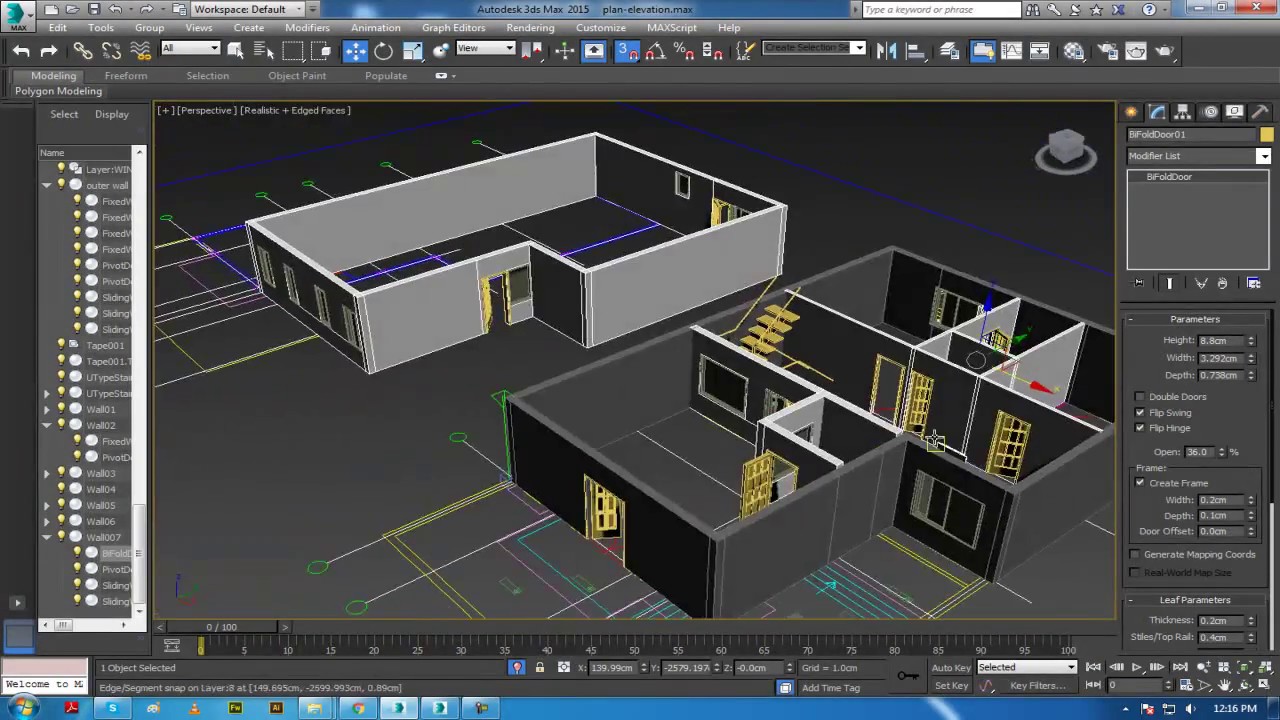
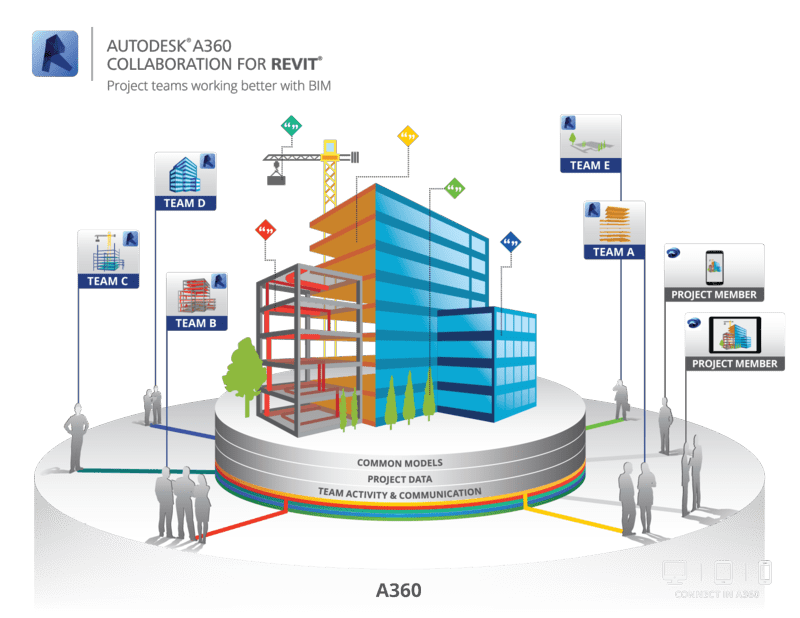

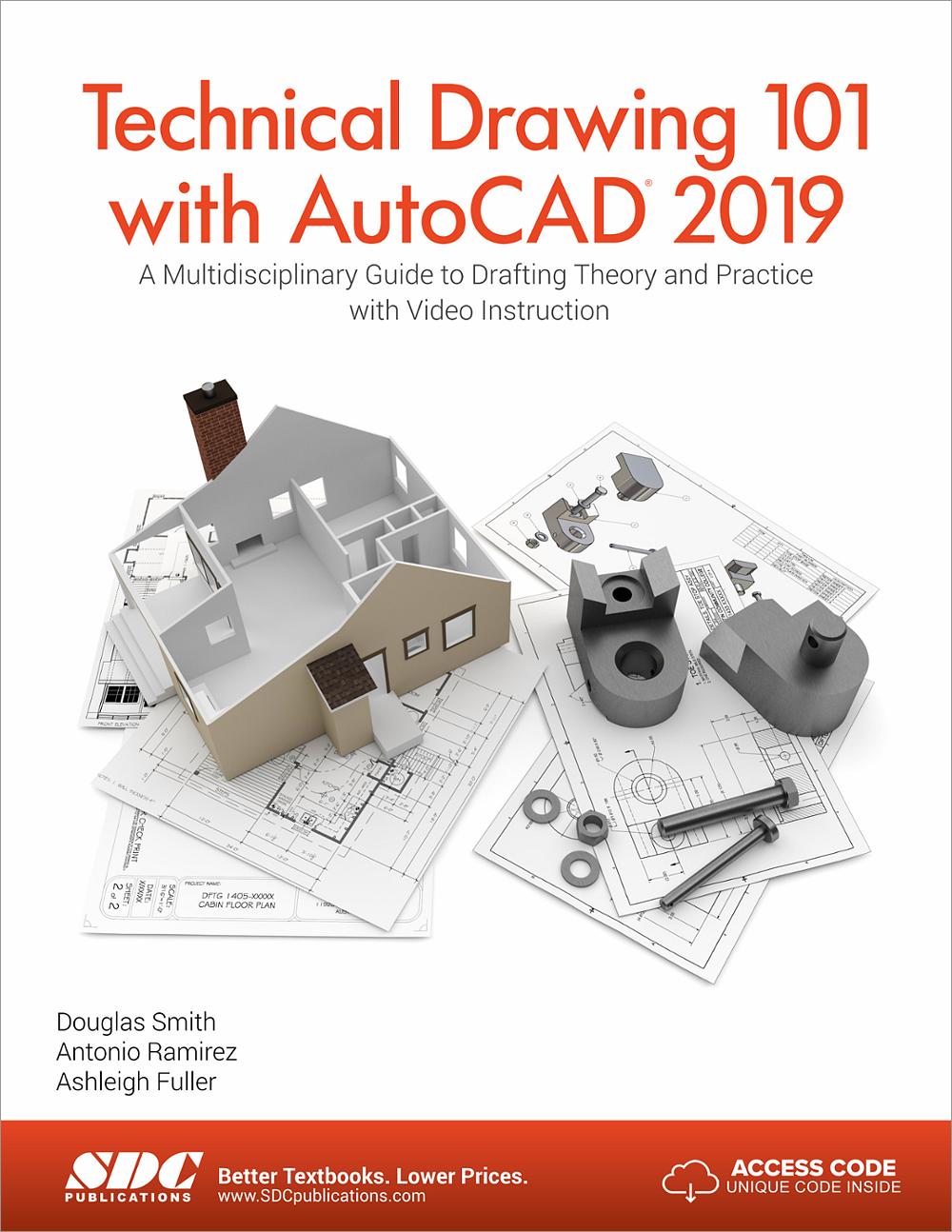

:max_bytes(150000):strip_icc()/ScreenShot2018-12-06at3.09.39PM-5c09ba9146e0fb0001dacb22.jpg)
